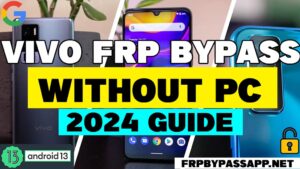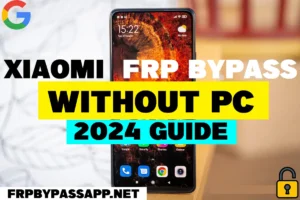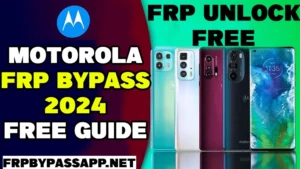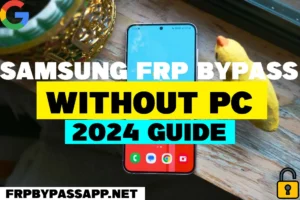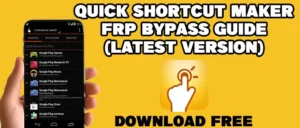Jump to
- Open Android Application | Direct Links
- Download FRP Bypass APPS | Direct Links 2024
- What is Factory Reset Protection?
- How to use FRP Bypass APK?
- Universal Method to bypass FRP lock using FRP Bypass APK
- Open FRP Bypass APK into the FRP Locked Android Device:
- Bypass Google Account Verification From Android | Last Steps
- Requirements for FRP Bypass APK 2024
- FRP Bypass APP | Premium Features
- Conclusion
FRP stands for Factory Reset Protection and the word bypass refers to a secondary channel that allows to unlock Google verification after forgetting the primary Google account details. As far as APK is concerned, it is the extension of an Android application. In simple words, FRP Bypass APK is an application that helps to bypass Factory Reset Protection from Android smartphones and tablets.
Keep in mind, if you are going to use this application to unlock your device from FRP, then you must follow a correct and suitable step-by-step guide according to the Android brand and model of the device you own.
The primary way to unlock the Google verification screen is to provide the correct details of the Google account that is synced to the device. However, suppose you don’t remember the Gmail ID or Password of that account. In that case, we have the secondary channel with the name FRP bypass APK to completely remove and deactivate the previously synced Google account in an Android device.

Pros
- Removes previously submitted Google Account
- Gives an option to create a new Google Account
- Sign in with any account of the user’s choice
- Open direct login page for Gmail
- Friendly- User-interface
- Users can also create a new Google Account
Cons
- Third-Party Application
- Does not work for Android 14
 FRP Bypass APK 2.0 (Latest Version) FRP Bypass APK 2.0 (Latest Version) | Download |
 FRP Bypass APK 1.0 FRP Bypass APK 1.0 | Download |
Open Android Application | Direct Links
Tap to open the application directly into the Android Smartphone/Tablet. All the links are working correctly to open apps even on FRP-locked devices. This is the complete list of applications that will help you access your device while bypassing the Google verification lock.
Download FRP Bypass APPS | Direct Links 2024
What is Factory Reset Protection?
Factory Reset Protection (FRP) lock, which is also known as the Google account verification. This works as a security feature that automatically activates once a device goes through a hard reset procedure.
Android developers introduce this feature as an extra layer of security for all Android smartphones and tablets. As I said before, to unlock it, you must have to log in with the Google account that was previously added to the phone. This lock secures the data from any unwanted access.
How to use FRP Bypass APK?

Once we perform a hard reset operation on any Android device, it will activate the FRP lock automatically to protect the data. To get access to that data, we need to provide the Gmail ID and Password of the synced Google account to this phone.
However, if you have forgotten any of these details (ID or Password), then we are going to use FRP Bypass APK to deactivate this lock.
This application deactivates the previously saved Google account and removes the ‘Verify your account’ page. This helps a user to easily set up the phone without facing FRP lock and after completing the setup, the user gets hassle-free access to sign in with his/her own Google account.
There are multiple ways to use this application, we are going to share different methods to deactivate the FRP lock from any Android device.
We have covered separate guides for Samsung FRP bypass without PC for free, and an other guide for Motorola FRP Bypass without Computer. Both of these guides are specifically created for Samsung Galaxy and Motorola Android users.
Other than that, this is a universal guide that will help you unlock FRP from most Android devices. But to be precise, we received many requests on our social media to create separate guides for Samsung Galaxy, Motorola, Xiaomi, and Vivo.
Fortunately, we covered all four brands individually and created specific guides for them. If you are looking for a perfect guide to bypass Xiaomi’s FRP lock, you can use this one, and to remove the FRP lock from VIVO, you can use this specific guide. (Just click on the hyperlink to access the guide.)
Firstly, we are going to share a universal guide to use this app, this guide would work for almost all the Android brands and models. So all you need to do is just follow the guide, and all these methods are completely free to use.
Universal Method to bypass FRP lock using FRP Bypass APK
Fortunately, we have this universal method that works for almost all Android smartphones and tablets. Technicians work day and night to create such a method that helps all Android users without paying for paid FRP tools and services.
This is a step-by-step guide to completely remove Factory Reset Protection from any Android smartphone/tablet. It works for almost all Android versions from Android 6 to version 14. Make sure to follow each step carefully to get the smooth unlocking experience for free.
Follow the step-by-step guide below to deactivate your Android device’s FRP lock.
1. Power on your Android device, then hit the “Start” button, select your language, and connect to a Wi-Fi network.

2. Once you face the “Verify Pattern” or “Google verify your account” screen, go back to the welcome screen and tap on “Auxiliary settings for reading”.
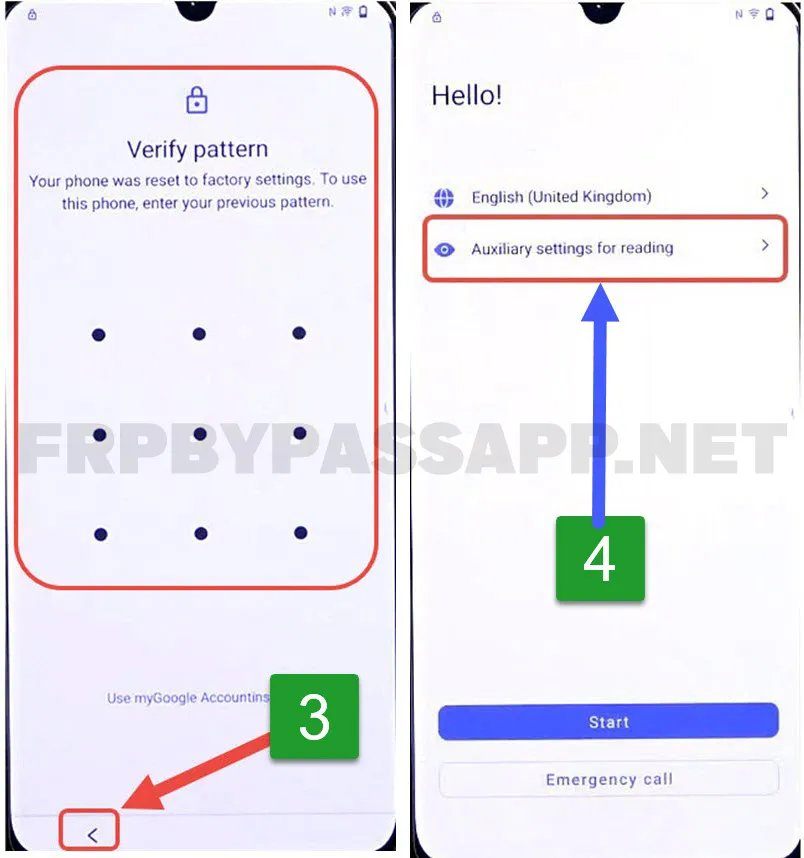
3. Now we need to turn the Talkback mode on, to do that, draw a big reverse “L” on your screen. Then select “while using the app” from the popup window.
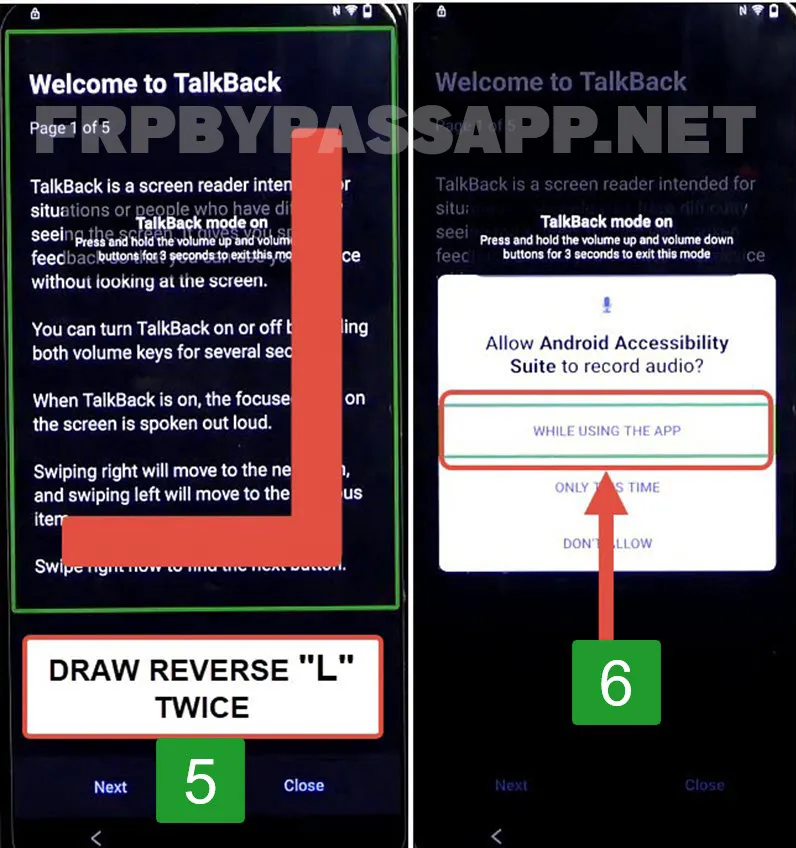
4. Next, it will ask you to enable the voice commands, just after enabling the voice commands, you need to quickly speak (Open Google Assistant).
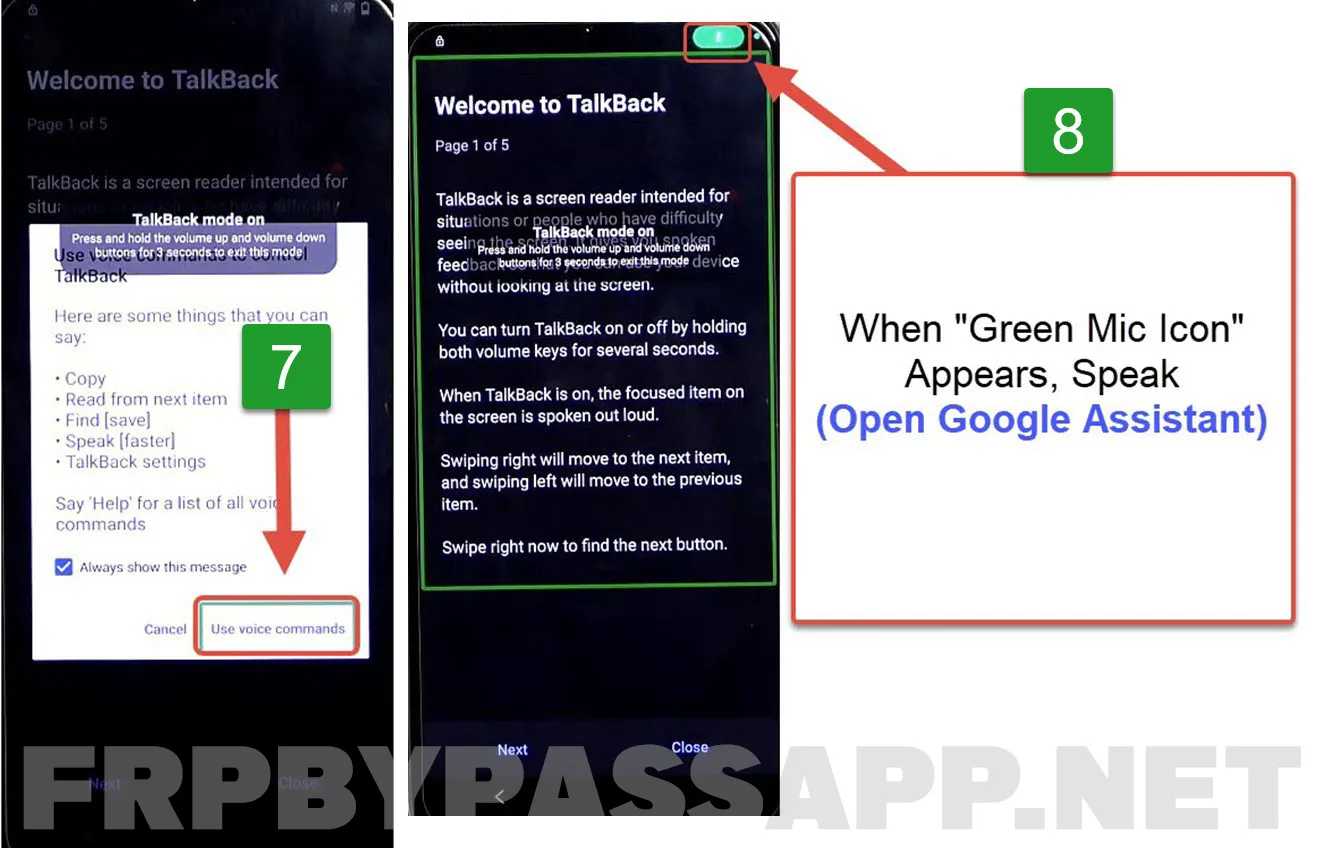
5. Doing so will open the Google Assistant on your phone, now we can speak “Ope YouTube” to open the YouTube application.
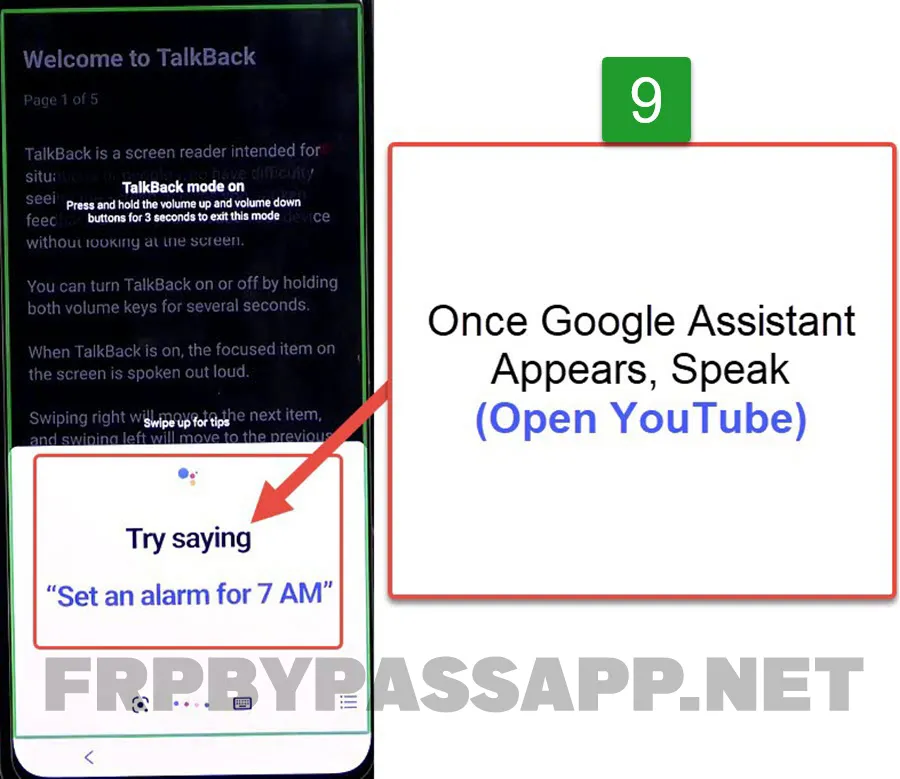
6. After that, when you successfully open the YouTube app, it’s time to turn off the Talkback settings.
7. Firstly, push and hole (Volume UP + Volume Down) buttons together to enable the Talkback shortcut.
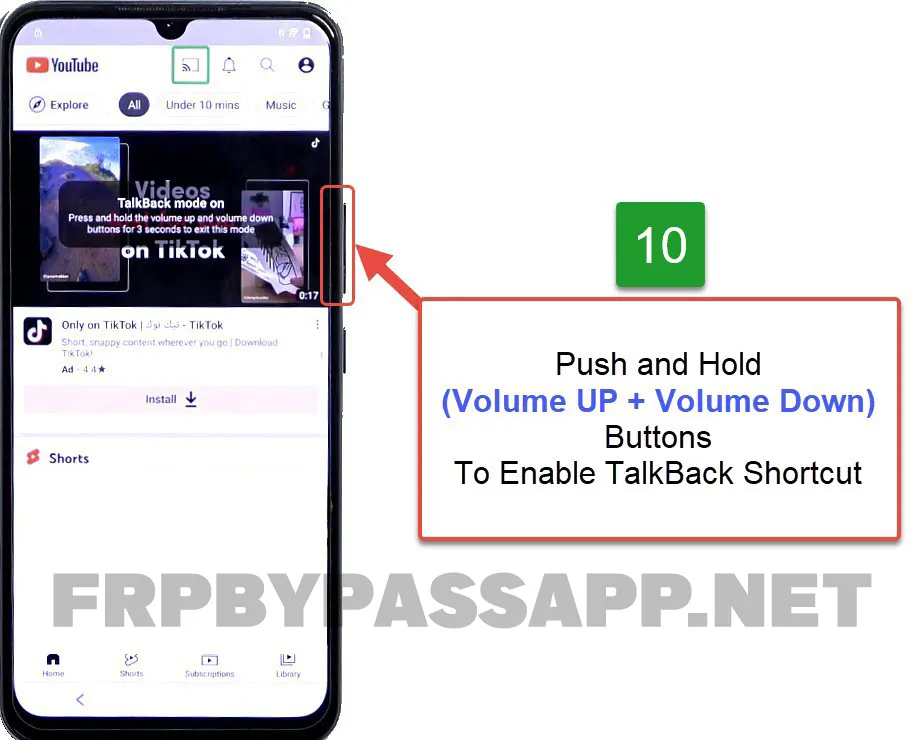
8. Secondly, we can now select “Turn on” from the popup window and we are going to disable it in the next step.
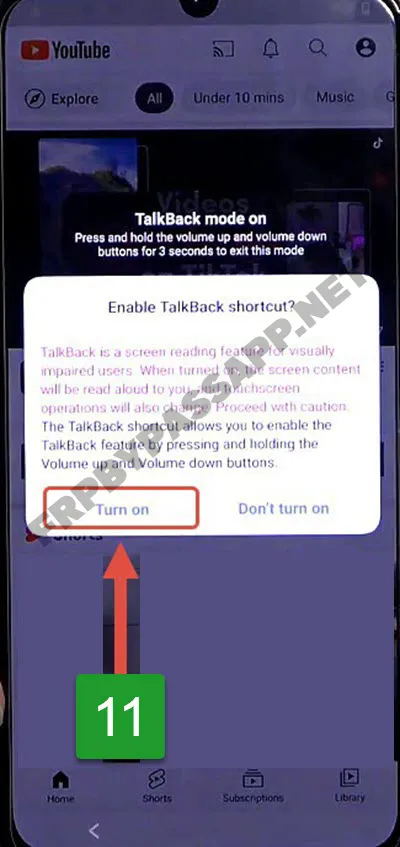
9. Next, push and hold both the Volume buttons for a few seconds to turn off the Talkback settings.
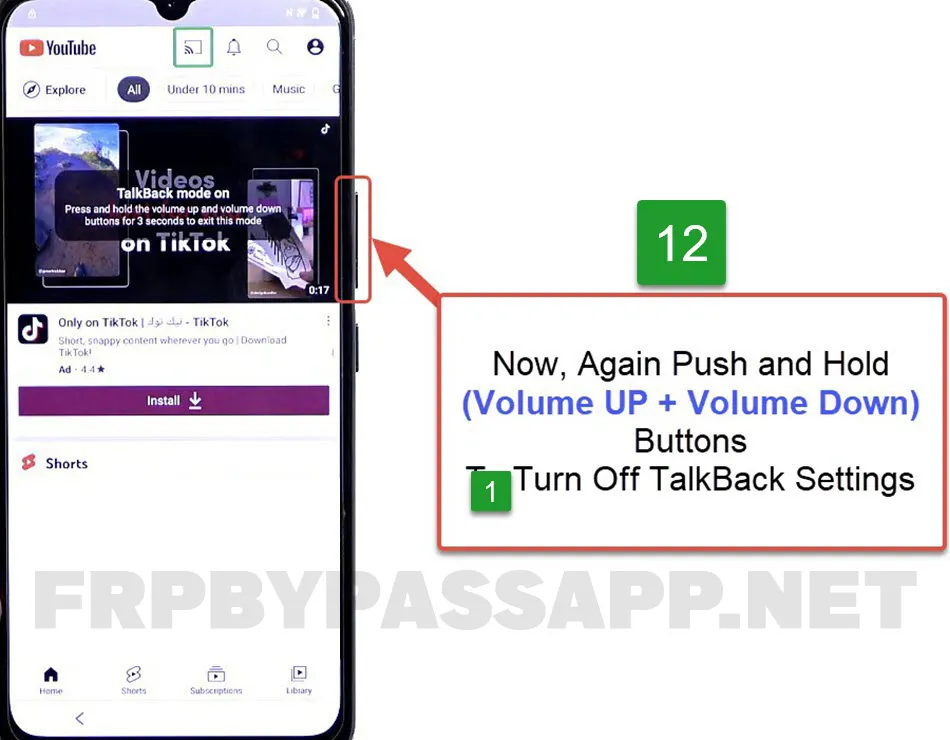
10. Once the Talkback mode is off, now we can tap on the “Account icon” from the top right corner to open “Settings”.
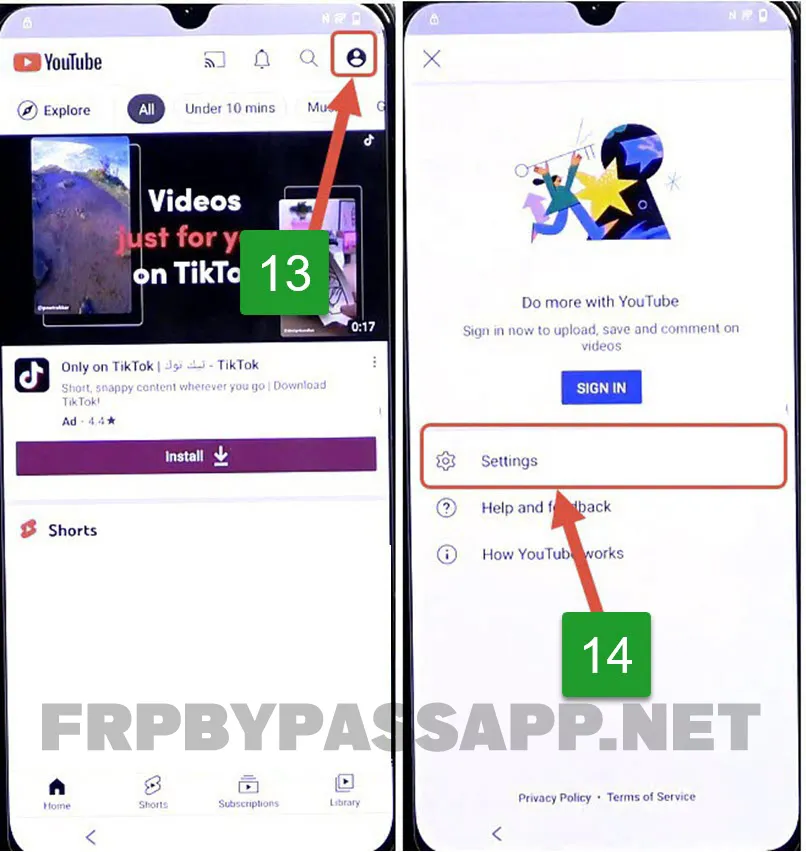
11. Inside settings, select “About” and then go to “Google Privacy Policy”.
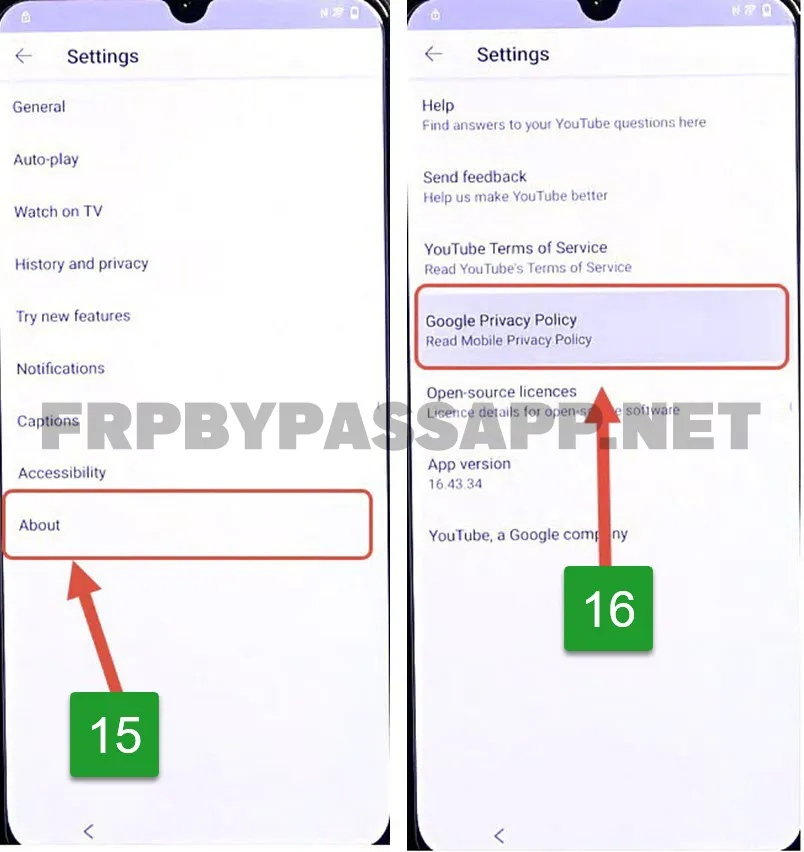
Open FRP Bypass APK into the FRP Locked Android Device:
1. Finally, we got access to the Chrome browser, and now we can easily access the FRP bypass apps.
2. Simply, select and remove the URL, then type: frpbypassapp.net in the URL bar and push enter.
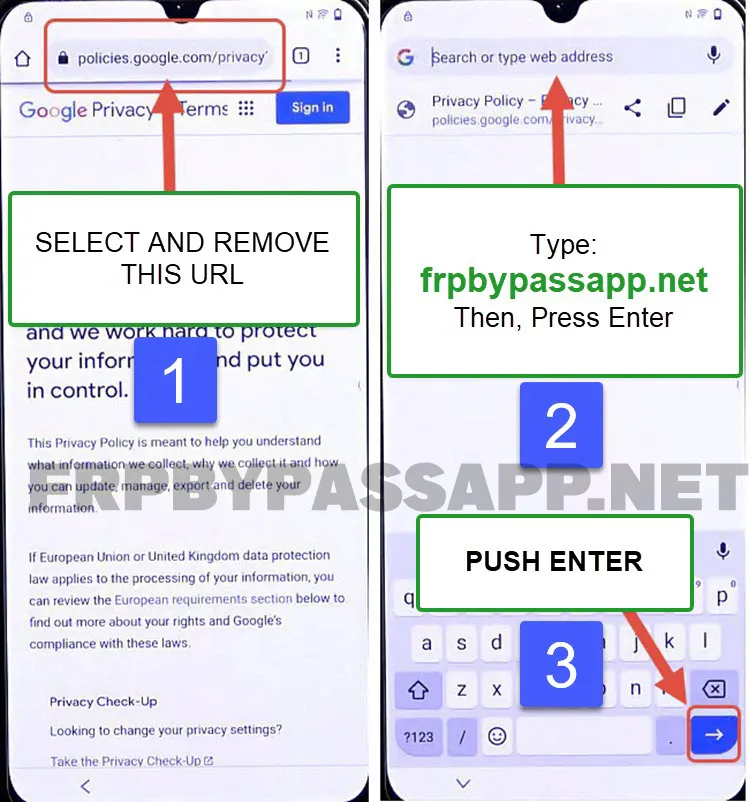
Fortunately, you are going to land on this very page on the FRP-locked smartphone/tablet.
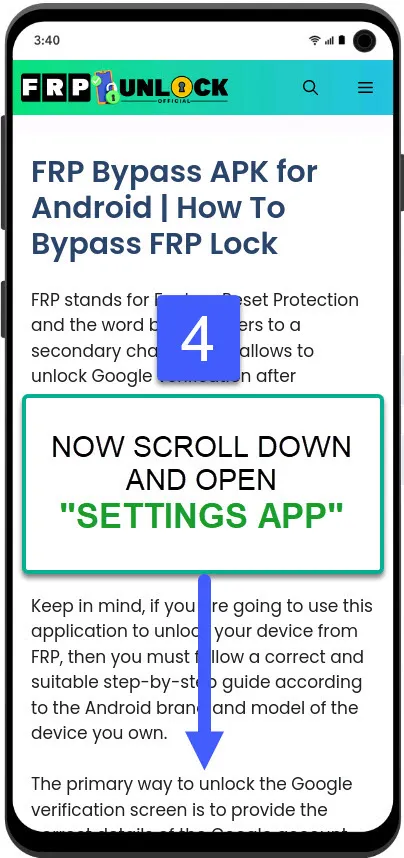
3. Swipe up the page to move to the “Open Android Application Direct Links” section.
Tap on the “Settings App” to directly open the Settings of your device.
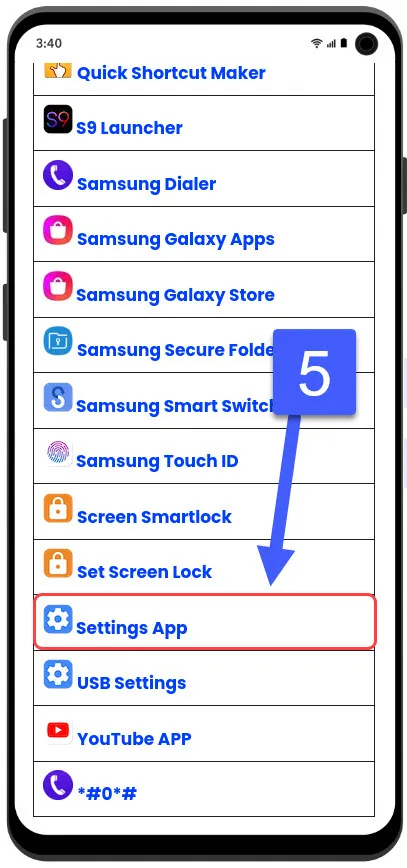
4. Once you get access to your phone’s settings, go to the “System” and select “Reset options”.
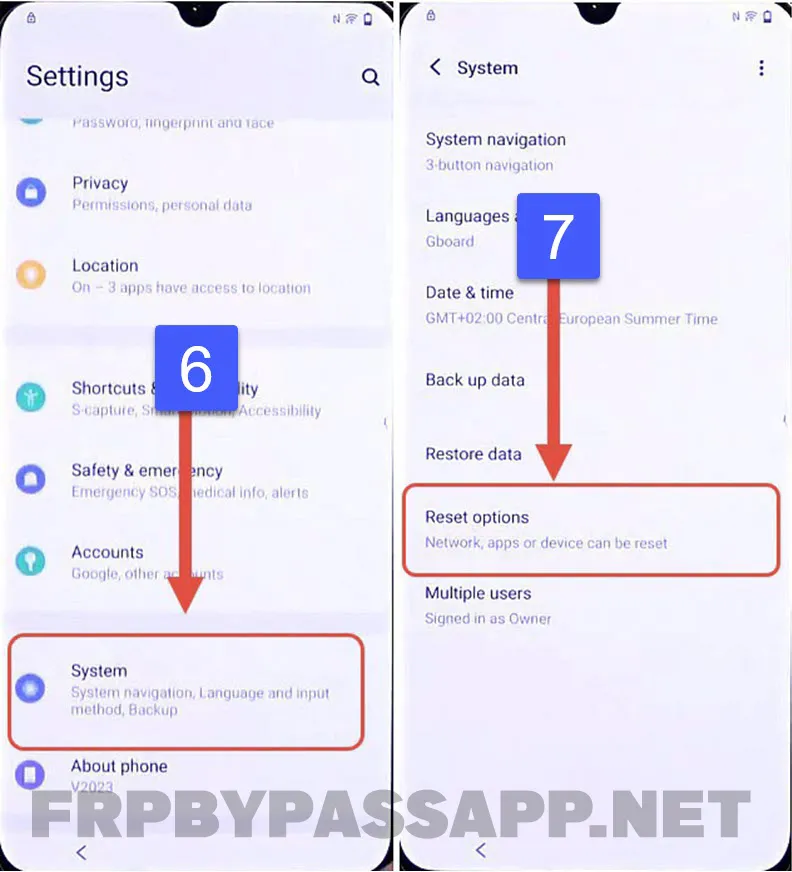
5. Now make sure to remove your SD card and SIM card before applying this step, as this will remove all the data (including the Google account details) from your device.
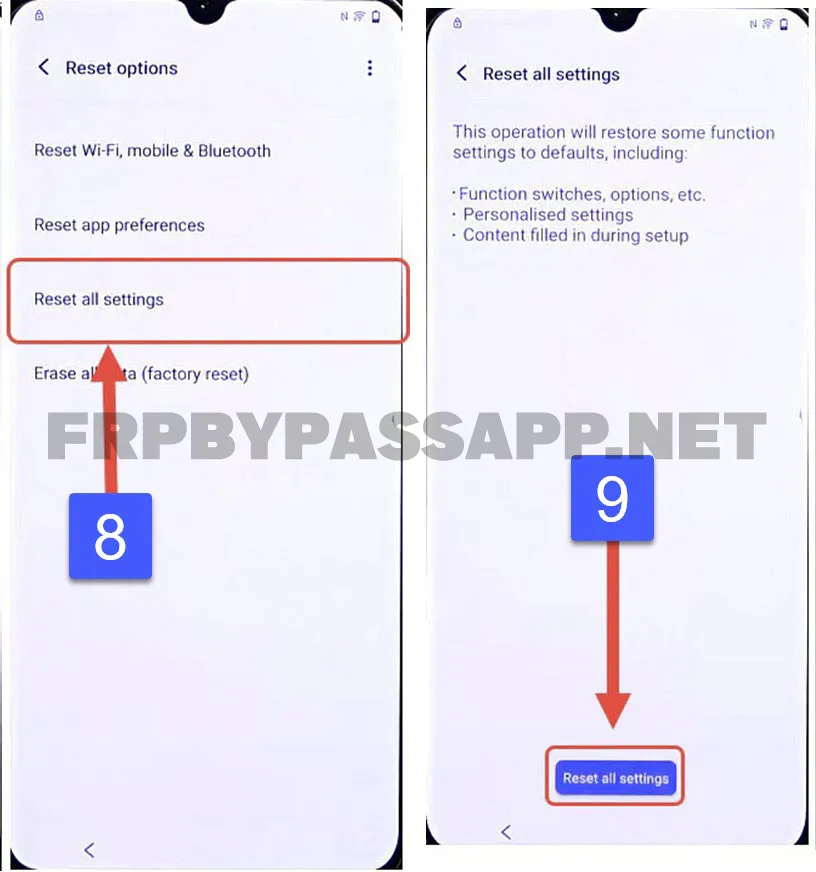
6. Tap on “Reset all settings” and then again select “Reset all settings”, this will take 3 to 5 minutes to completely reset the settings of your device.
7. After that, the device will restart and you will see the “Welcome Page” Simply select the “Auxiliary settings for reading”.
Go to the Talkback and turn on the “Use Talkback” toggle.
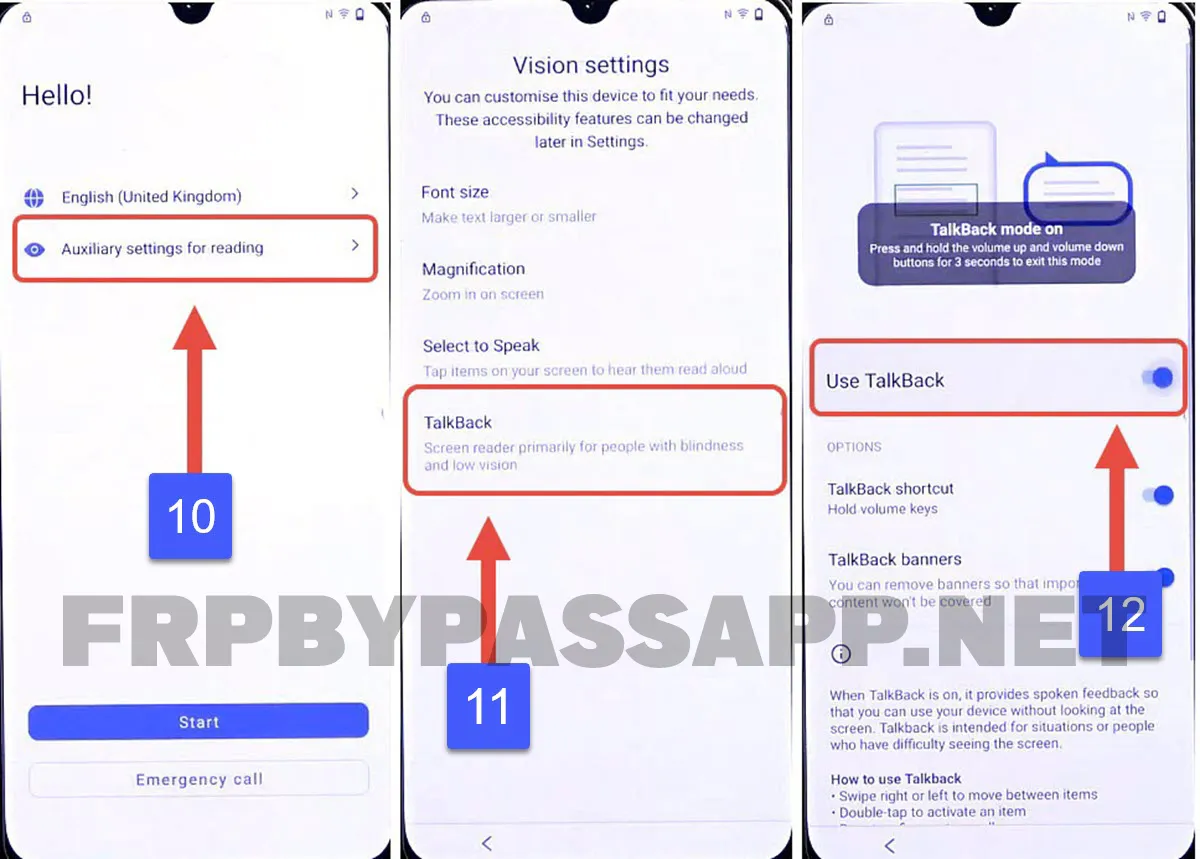
8. Next, draw a big reverse “L” and select the “While using the app” option.
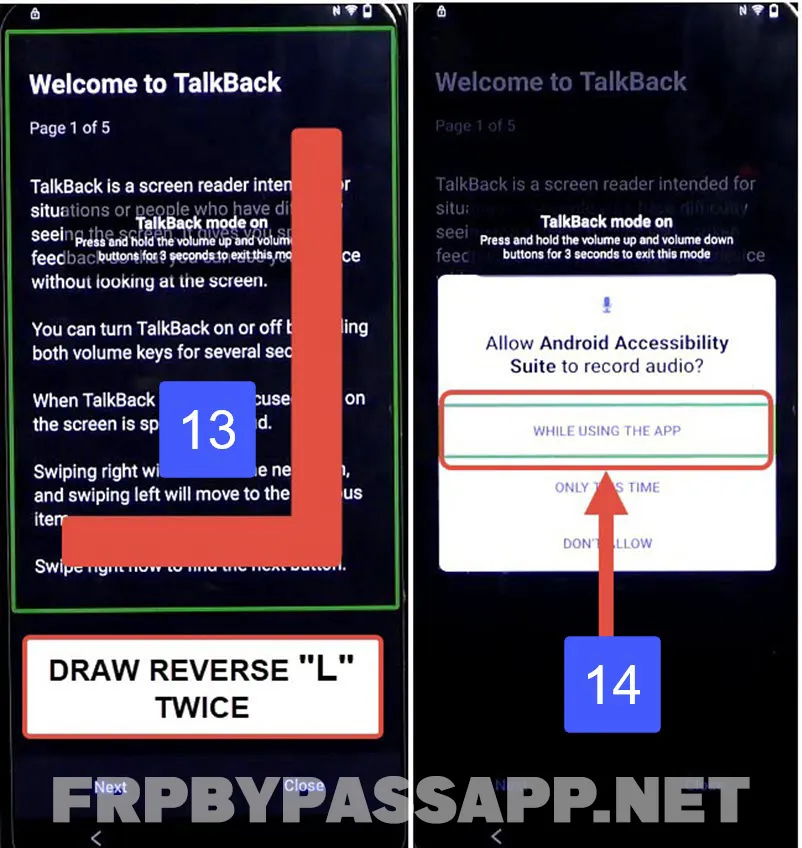
9. Enable the “Use voice commands” feature, and quickly speak “Open Google Assistant”.
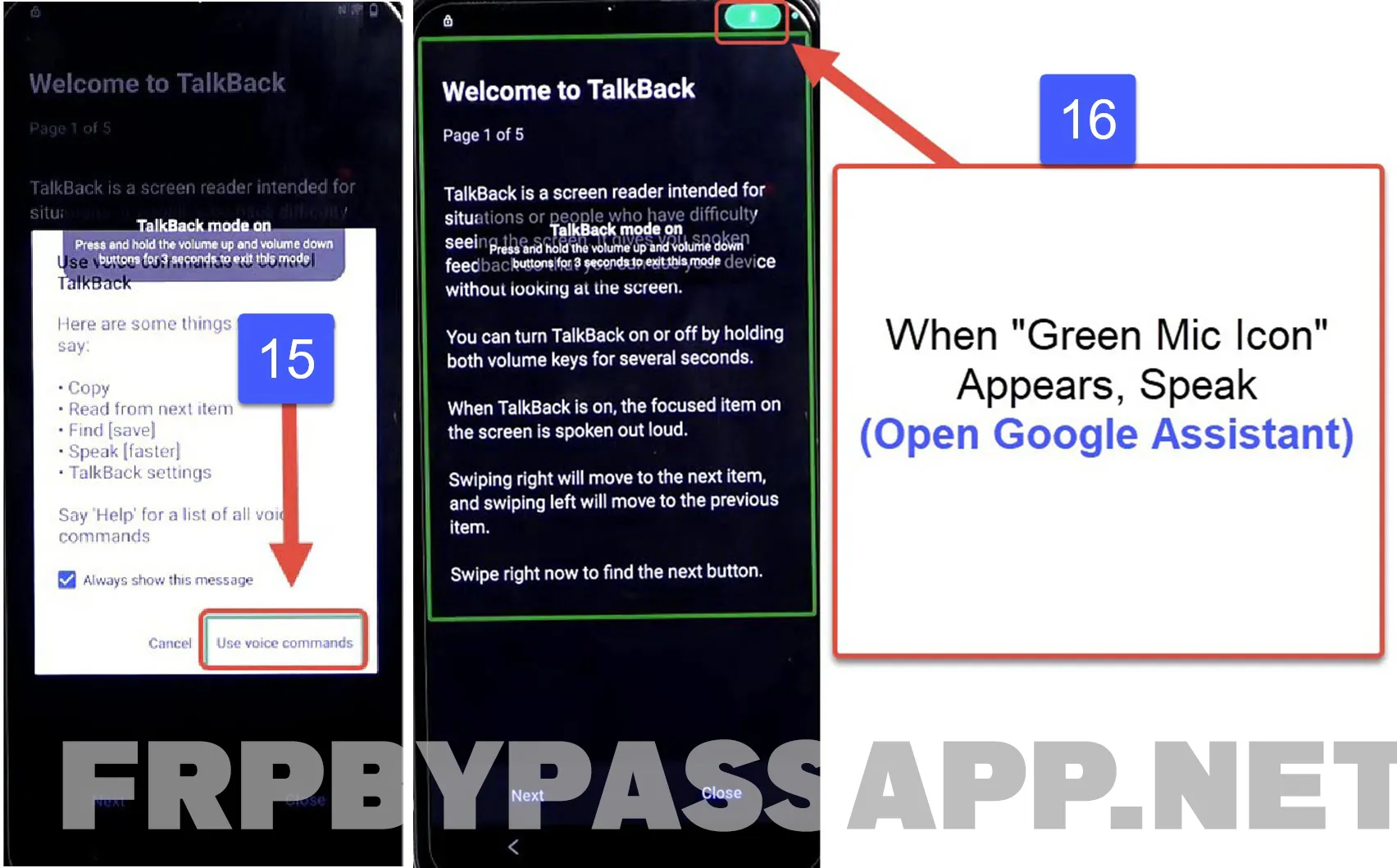
10. Once you open the Google Assistant, quickly speak after the beep “Open YouTube”.
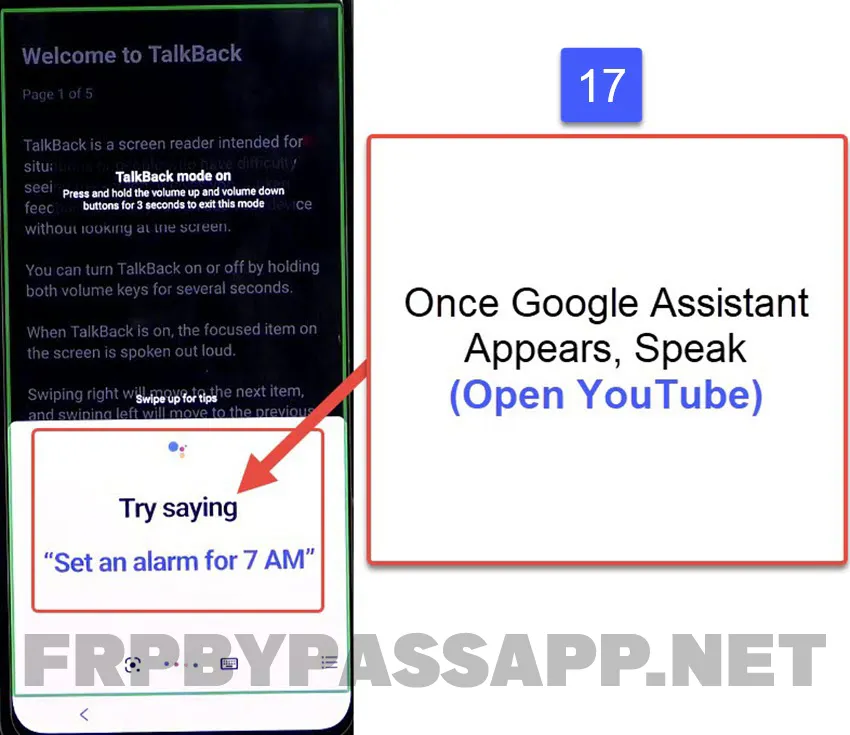
11. Now simply turn off the Talkback Settings after opening the YouTube application.
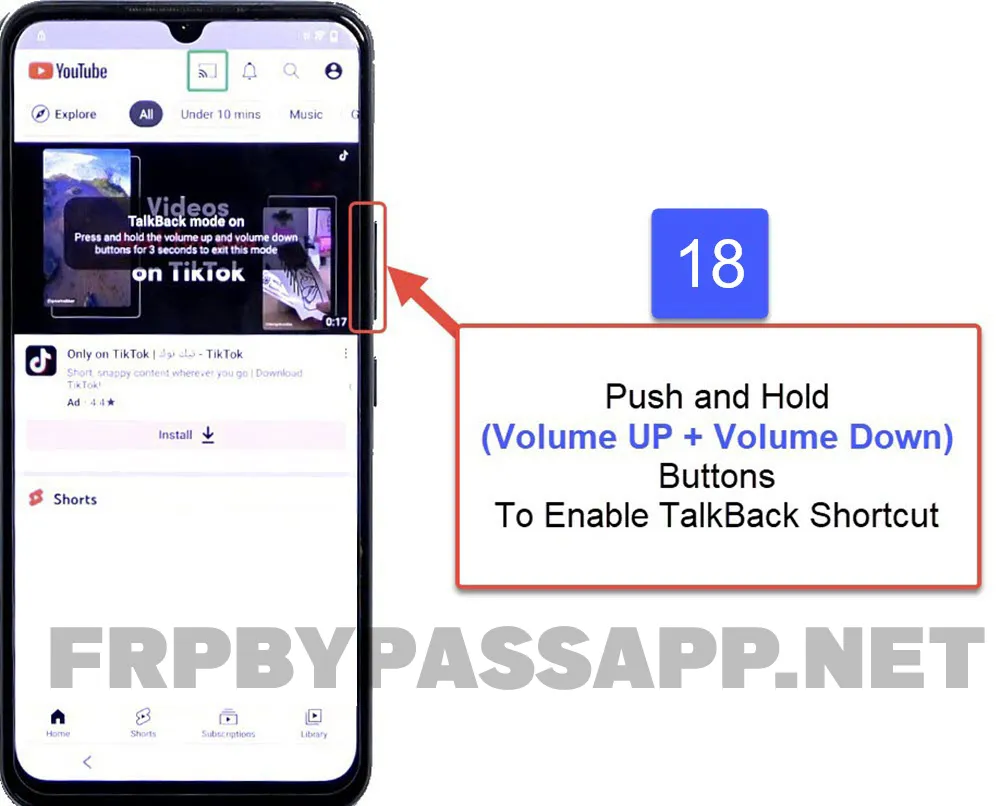
12. Enable the TalkBack shortcut.
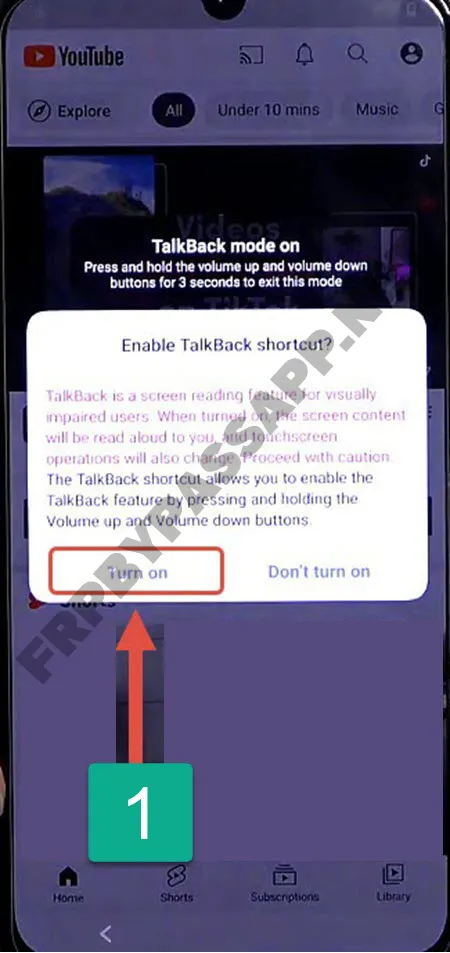
13. After that, tap on the turn-on button and then push and hold both the volume buttons to turn off the Talkback settings.
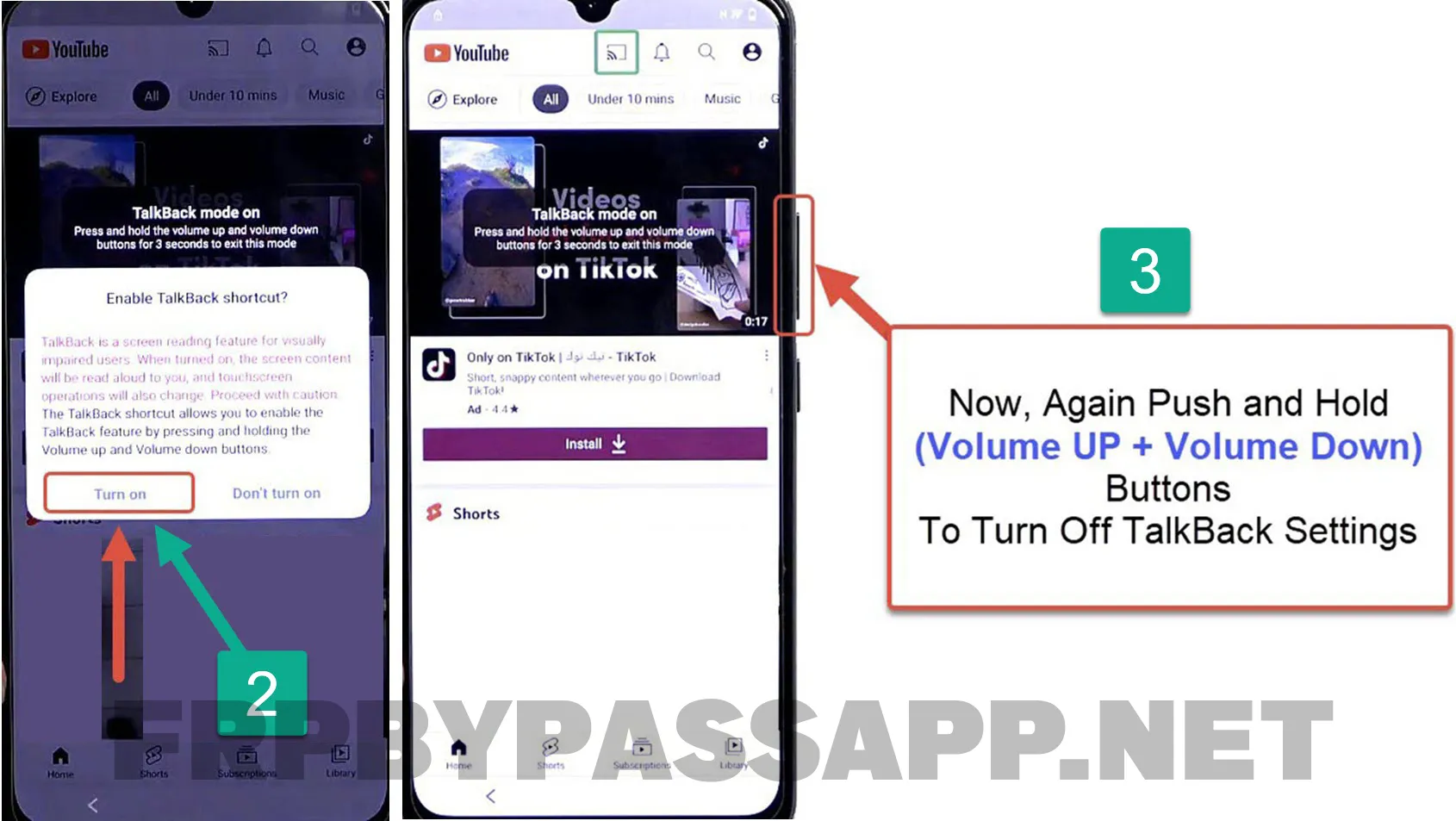
14. Once you do that, go to the Account settings, and select the About option.
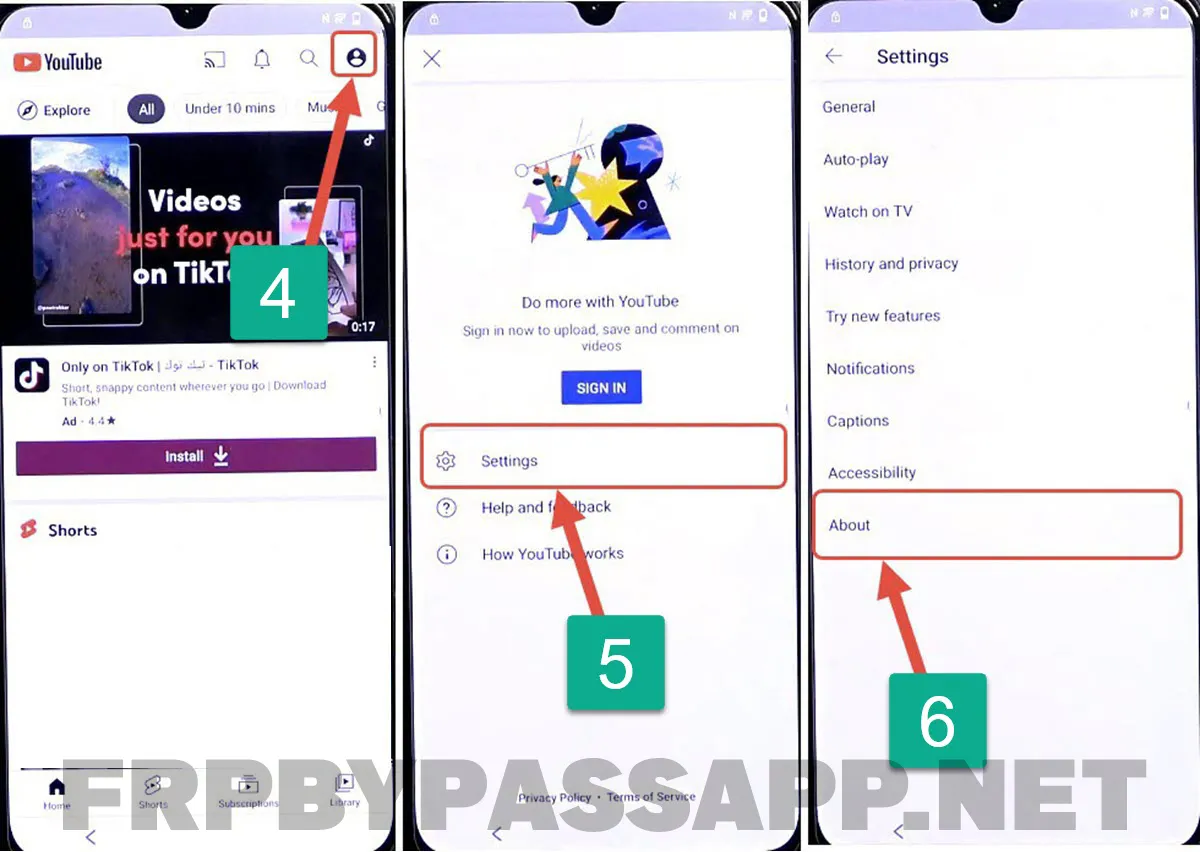
Bypass Google Account Verification From Android | Last Steps
1. Now again, we are going to open the Chrome browser.
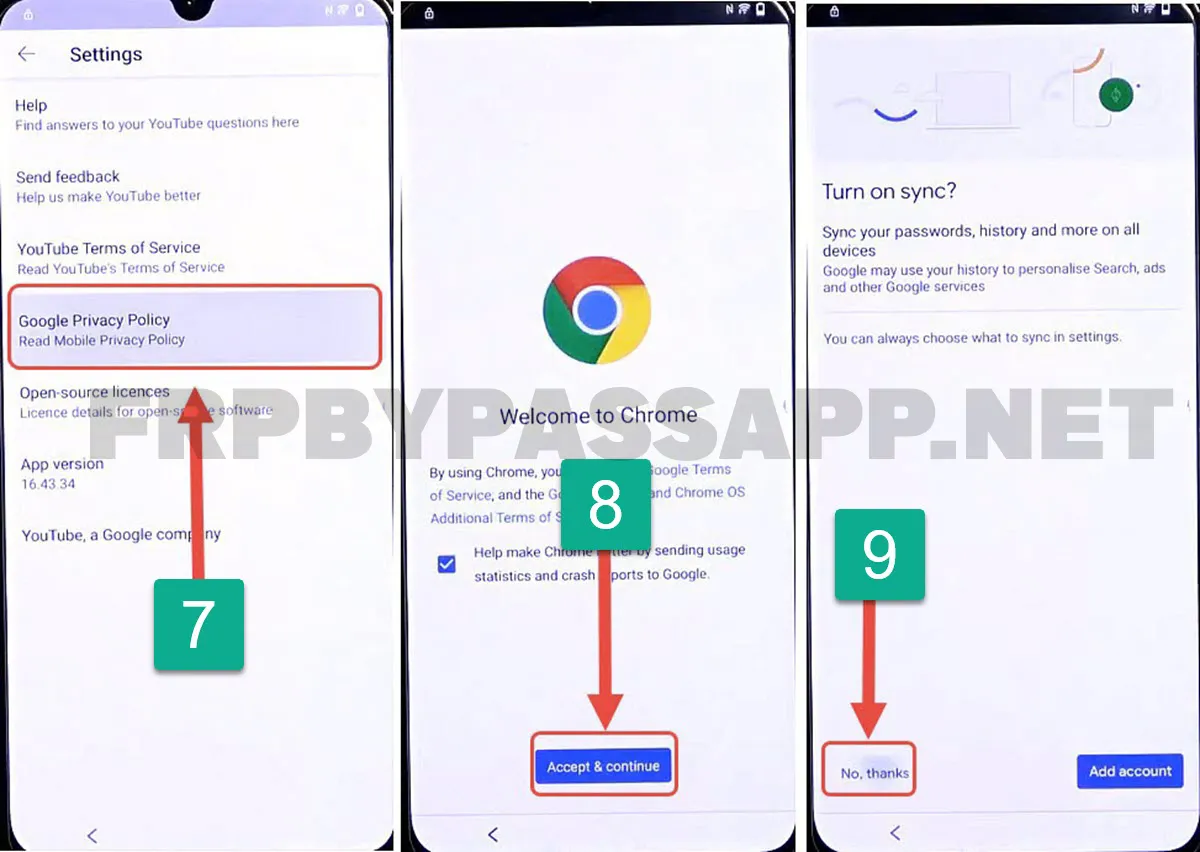
2. Then select and type “FRPbypassapp.net” into the URL bar and push the enter button.
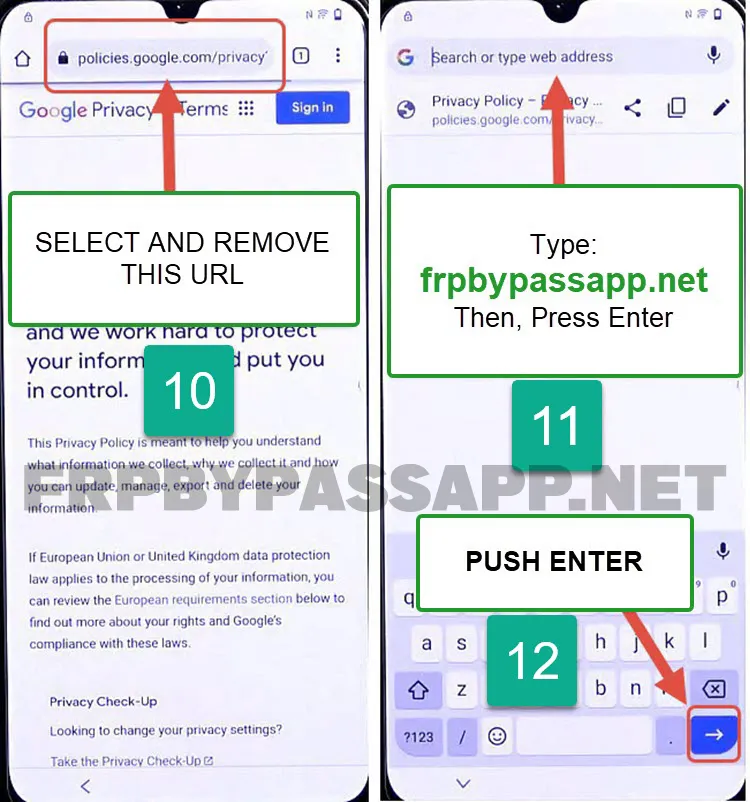
3. Once you see the FRP Bypass APP website, swipe up and go to the “Open Android Applications | Direct Links” section.
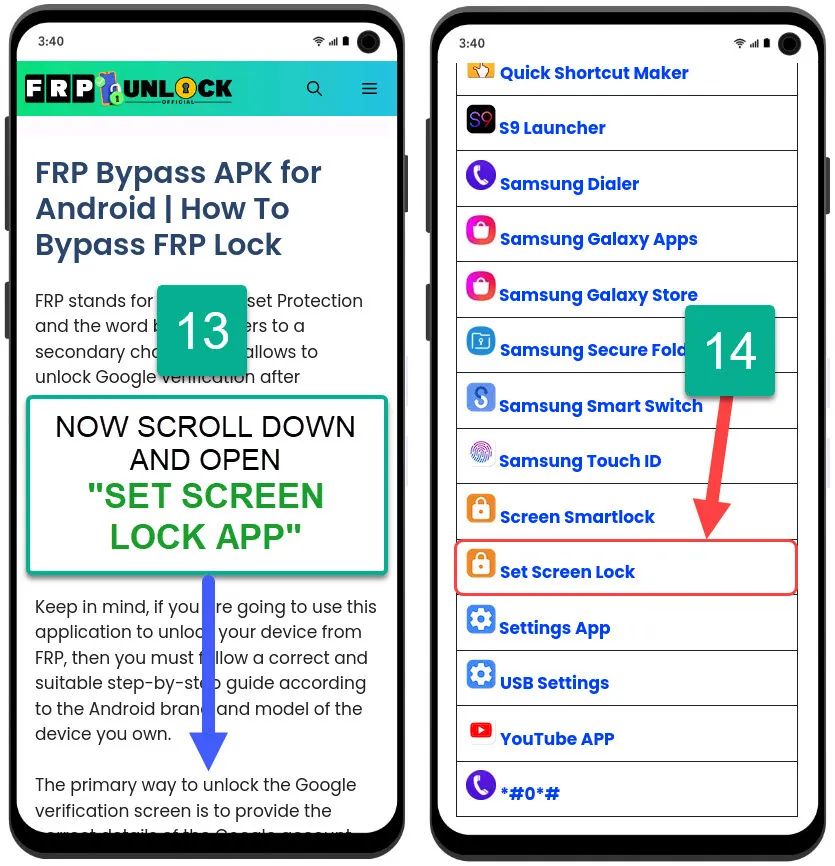
Then tap on the “Set Screen Lock” app shortcut.
4. Luckily, this is going to open the “Set up screen lock” page. Select the “PIN” as the new screen lock. Type any PIN of your choice and push the Next > button.
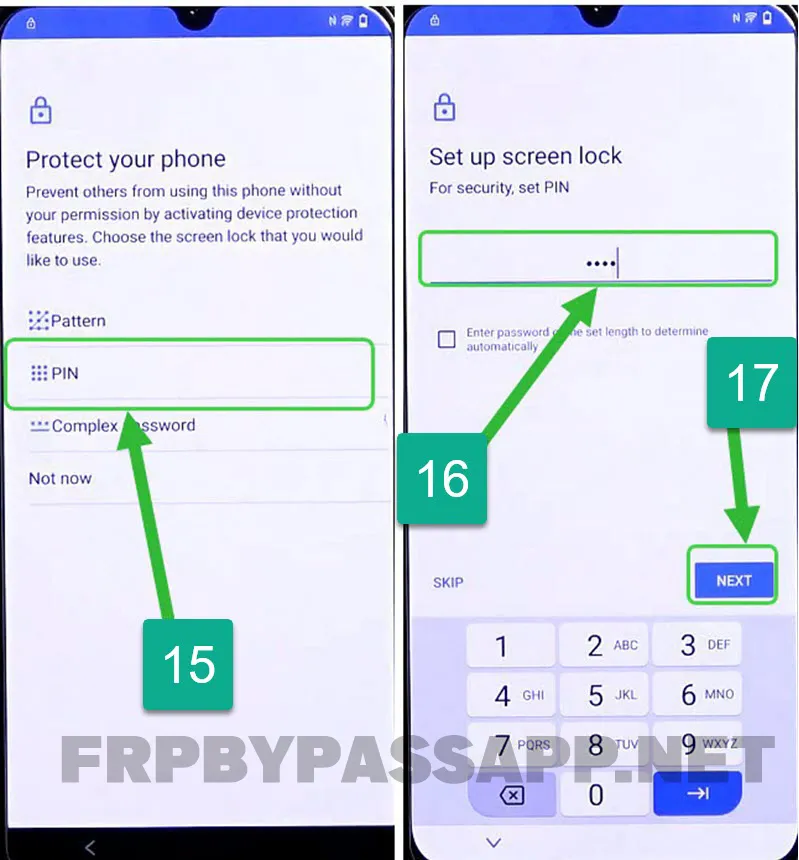
5. On the next screen, you need to retype the password and then push Confirm. After that, tap on the “Yes, I’m in” button to complete the screen lock setup.
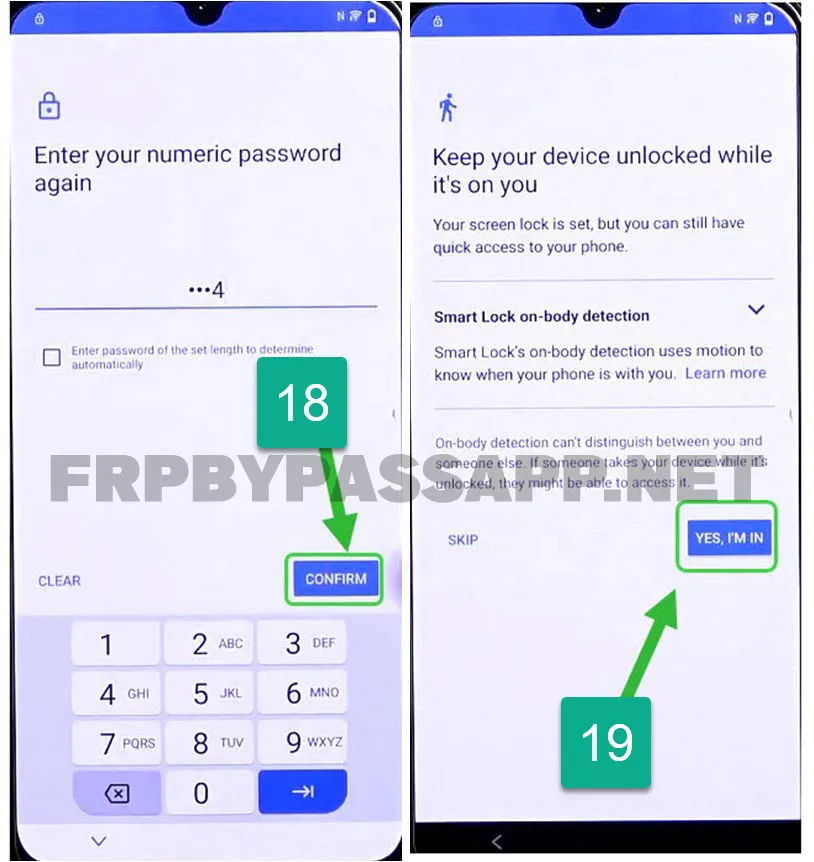
6. Next, push the power button and restart your device.
7. Once your device boots back up, swipe up and enter the PIN/Password lock that you set in the previous steps.

8. After that, complete the initial setup.
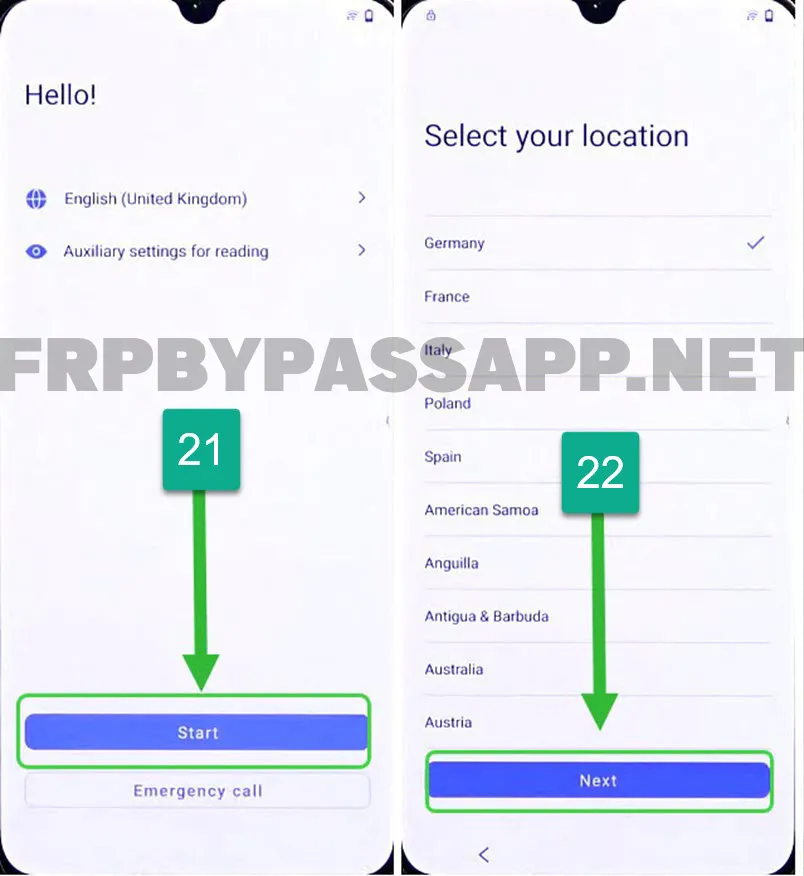
9. During the setup, you will see the “Verify your PIN” screen. Simply enter the same PIN or Password, that you set in the previous steps.
Also, the Google account Sign-in page will appear, for now, we will not Sign in to any Google account and SKIP this step.
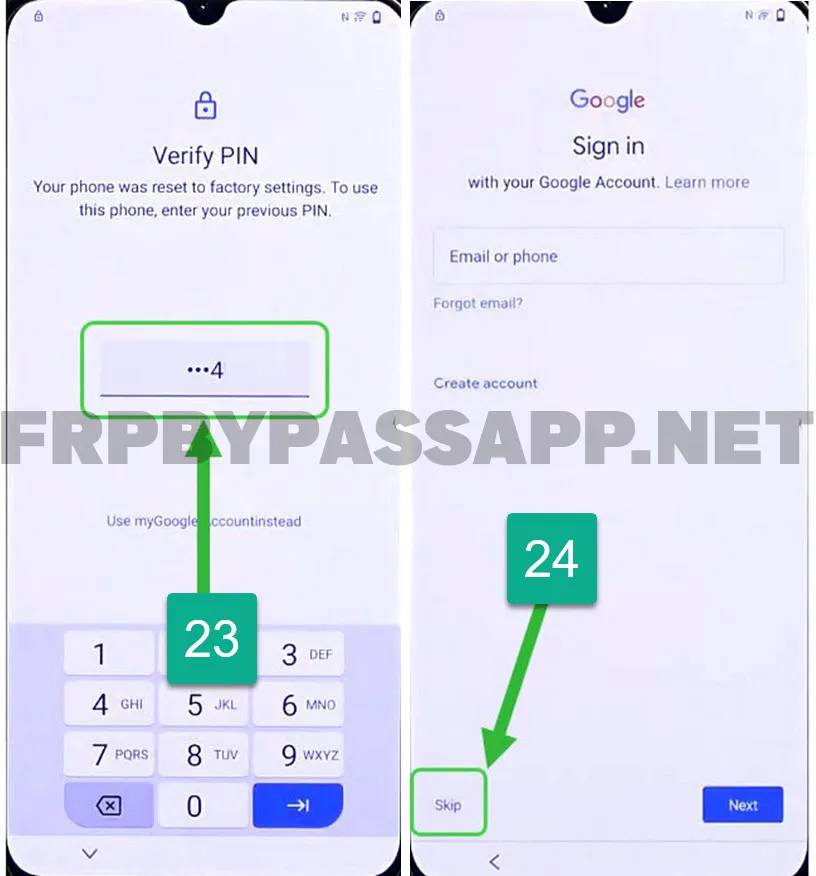
10. Skip the Google account setup, and then complete the rest of the initial setup steps without the Factory Reset Protection lock.
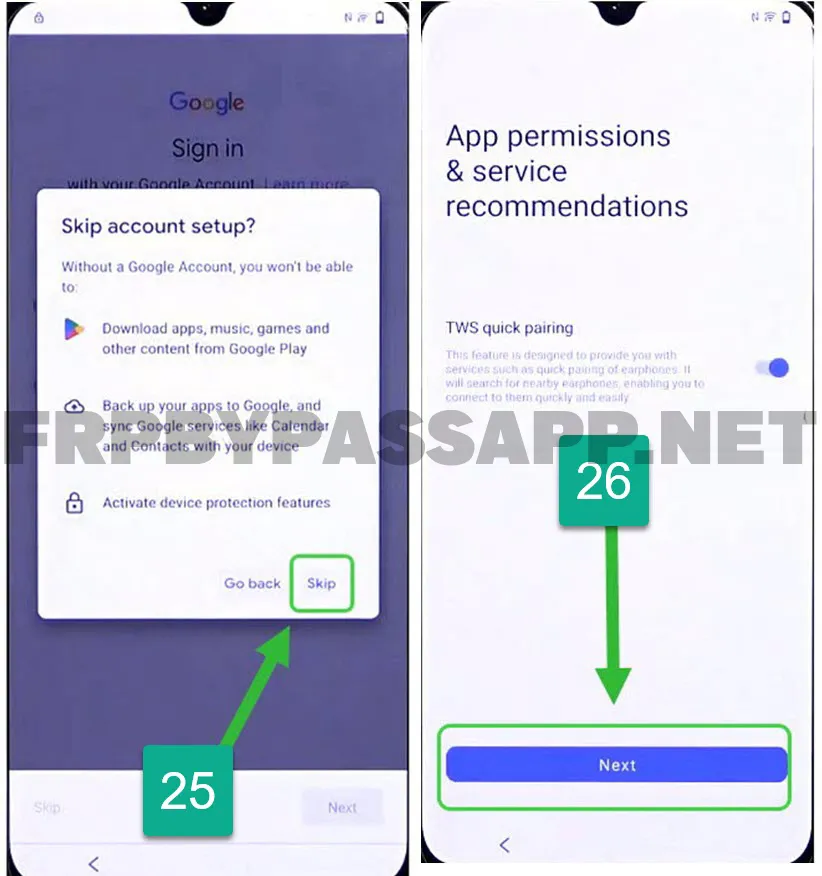
Requirements for FRP Bypass APK 2024
This application has quite basic requirements that anyone can fulfill without facing any difficulty. This required the operating system of the Smartphone for a Without PC method. If you are using a method that requires a Computer/PC, then it should be using Windows OS. You can head over to the list of required items to use this APK to unlock your device.
- Android OS from Marshmallow 6.0 to the latest version 14.
- Windows OS from XP to Windows 11
- Internet Connection Wi-Fi, or the Hotspot can also be used to connect to the internet.
FRP Bypass APP | Premium Features
Surprisingly, this application has fascinating features when it comes to bypassing FRP lock. We are going to discuss each of them below so that a user can have a better understanding of utilizing this FRP unlock APK.
Safe and Secure:
A user does not have to worry about unwanted errors and viruses while using this application. It is a secure app, as the developer has tested this on multiple Android smartphones. They have also checked the compatibility with different Android versions, and after all the tests and trials, the final version of this FRP Bypass APP is secure and safe to use.
User-Friendly Interface:
The user interface is amazing and quite easy to use. Once you get the application into your smartphone, then the steps to remove Google account verification are pretty easy to apply.
Bypass FRP Lock | All Android Versions:
Luckily, the final version of this app supports all the Android versions from Android 6 Marshmallow to Android 14.
This wide range of support couldn’t be possible in the previous version, but the latest version of the FRP bypass app, can not only deactivate the FRP lock from Android 6 but it can be used with Android 13, and 14 versions.
These are the latest versions of Android and many smartphone users have updated their devices to these versions. We have seen people complaining about the incompetency and errors they are facing while bypassing the FRP lock from their Android devices.
Fortunately, the developer has worked hard to come over all the previous errors, in a vision to create the best possible version of this application.
Conclusion
This is the complete guide for all Android users, use this to easily unlock your Android Smartphone/Tablet with the help of FRP Bypass APK in 2024.
On top of that, you don’t need to install third-party software on a Computer/PC. It works without the use of a PC or Computer and it is a free guide.
I hope at the end of this post, you have successfully bypassed the FRP loc from your phone. If you need any help, feel free to contact us using our Facebook page or you can also comment down below.






 File Manager
File Manager GMAIL APP
GMAIL APP Google Assistant
Google Assistant
 Home Launcher
Home Launcher Login Account
Login Account Mi File Manager
Mi File Manager


 S9 Launcher
S9 Launcher


 Samsung Smart Switch
Samsung Smart Switch Samsung Touch ID
Samsung Touch ID
 Settings App
Settings App



 FRP Tools APK
FRP Tools APK