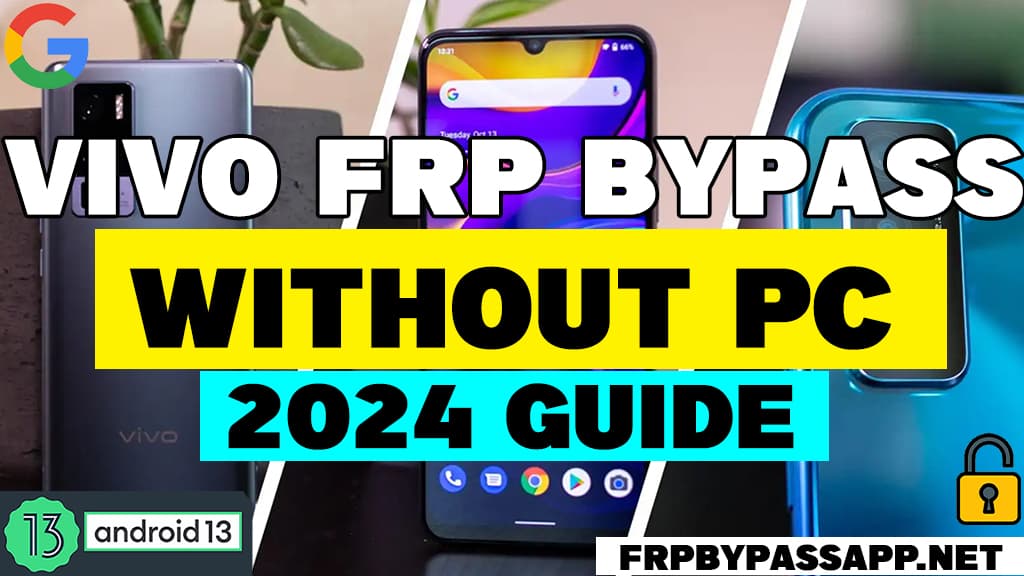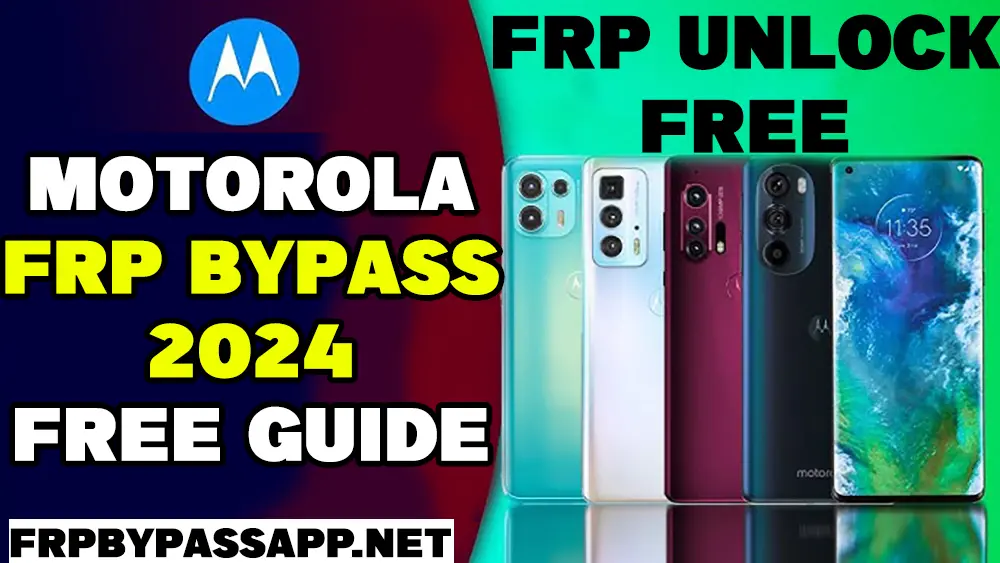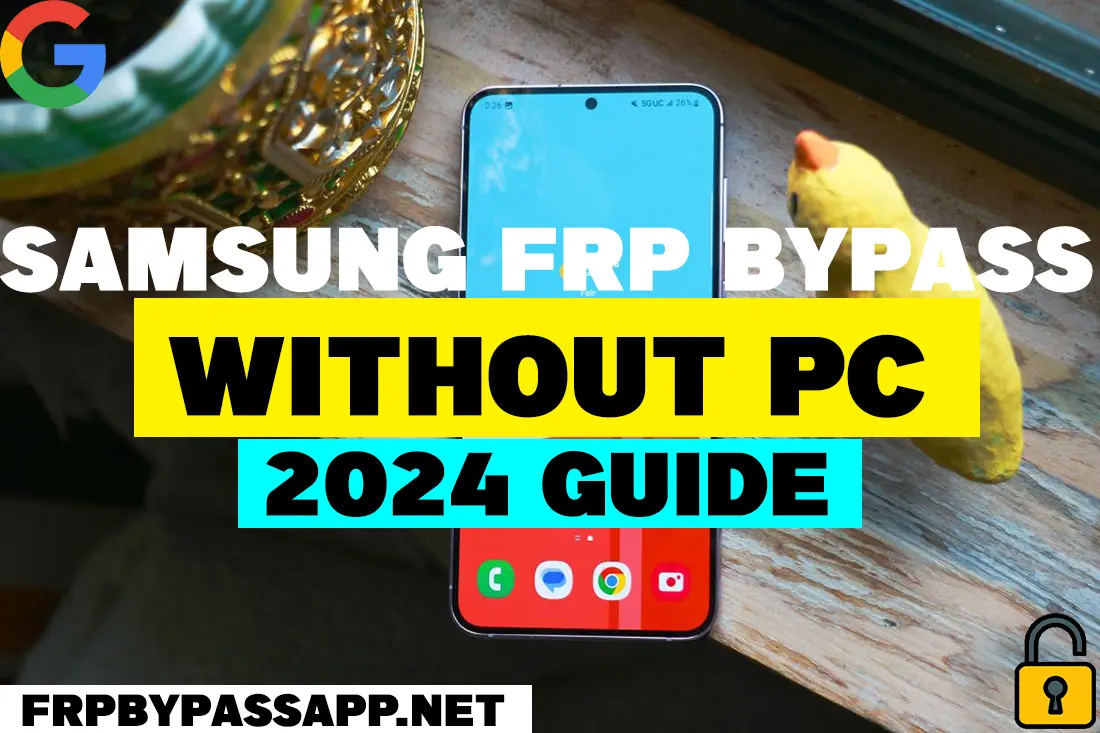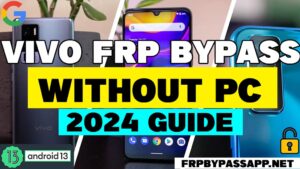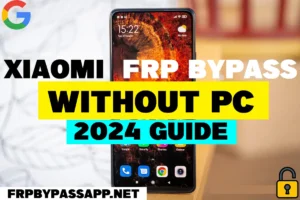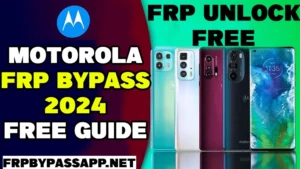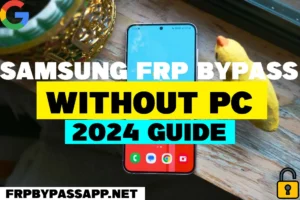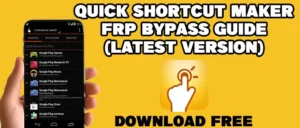Jump to
Xiaomi FRP bypass without PC method works for almost all Miui versions. This guide helps a user to remove previously saved Google account login details from their phone. If you have reset your device and now facing the Factory Reset Protection lock screen during the initial setup. Then you can utilize this free guide to remove it completely.
Factory Reset Protection lock usually activates when a device goes through a Hard Factory Reset operation. We apply this operation to remove the password-protected screen lock, but during the initial setup wizard, we still have to enter the correct Google account login details to use our phone, even after removing the screen lock.
However, we have created this free guide to help authentic Xiaomi device users remove the FRP lock. In the previous posts, we have already covered the top-of-the-line Android brands and created easy-to-follow FRP bypass guides for Samsung Galaxy and Motorola smartphones. Today this guide is for Xiaomi Mi smartphones, so if you are a Mi user, then you can get the benefits of this free guide.
Use the below step-by-step guide to easily remove Factory Reset Protection from Xiaomi Smartphone/Tablet. This method works for Miui 12, 12.5, 13, and 14 versions. In this method, we will use FRP bypass APK to remove previously submitted Google account details. Also, we will Factory Reset the Xiaomi device after removing the FRP lock from it.
What’s more, the guide is free to use and we tried our best to make it as simple as possible. So that our visitors can easily follow and apply each step in this guide to bypass the FRP lock from Xiaomi devices.
Although this is a specific guide just for Xiaomi Android devices, if you want to apply the universal guide for bypassing Google lock, you can use the FRP bypass APK guide.
Xiaomi FRP Bypass Without PC | Unlock Google Verification 2024
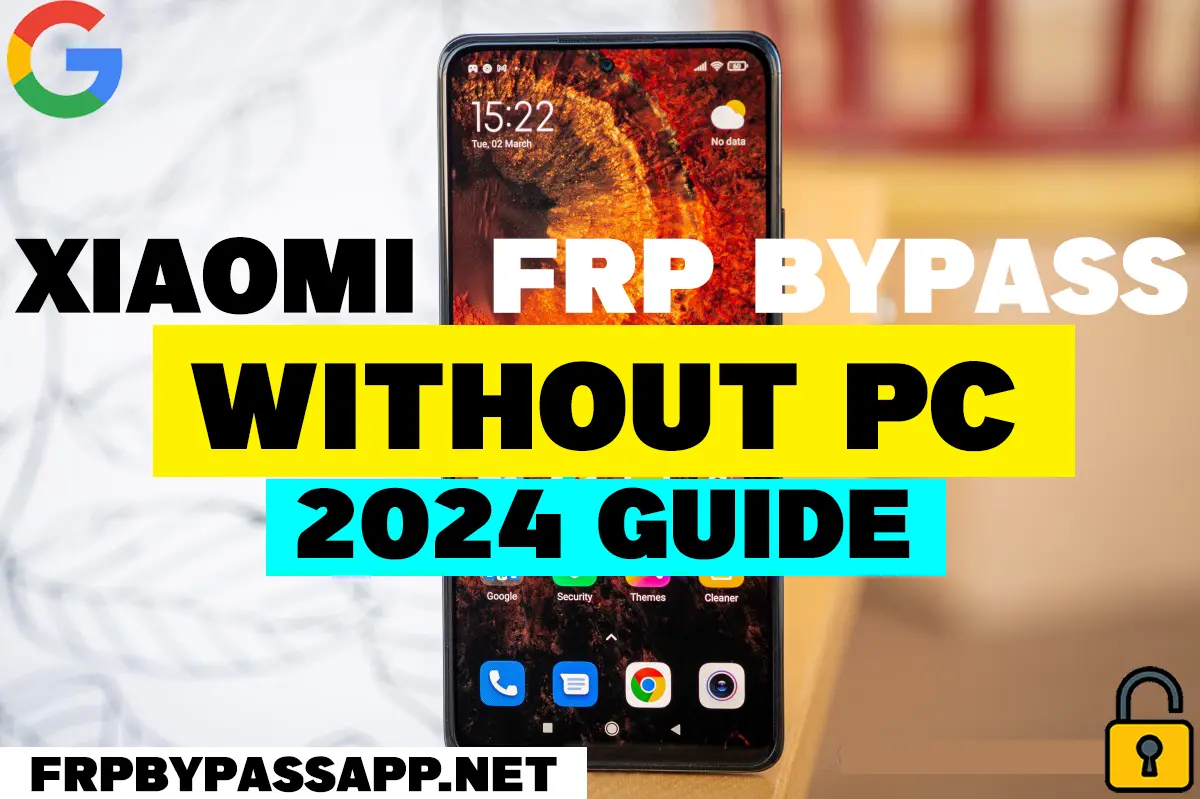
Follow the step-by-step guide to remove the FRP lock from your Android device. We tried our best to make this guide as simple as possible so that every Android owner can benefit from it.
This is a universal method that works for all Xiaomi devices without spending a dime. Factory Reset Protection is a protective feature that helps protect the privacy of the user’s data.
However, sometimes, the device owner gets locked out, and when they go to the service center, they fix their problem but charge a good amount for their service to unlock their phone from FRP. On top of that, they end up losing all their important data during the procedure even after paying the service charges.
With that in mind, we created this free guide so that you can utilize it to remove FRP and save you from paying the service charges.
Xiaomi FRP Bypass Without PC Complete Step-by-step Guide:
1. Tap on the “>” start button and then select the “use my Google account” option from the Draw your Pattern screen.
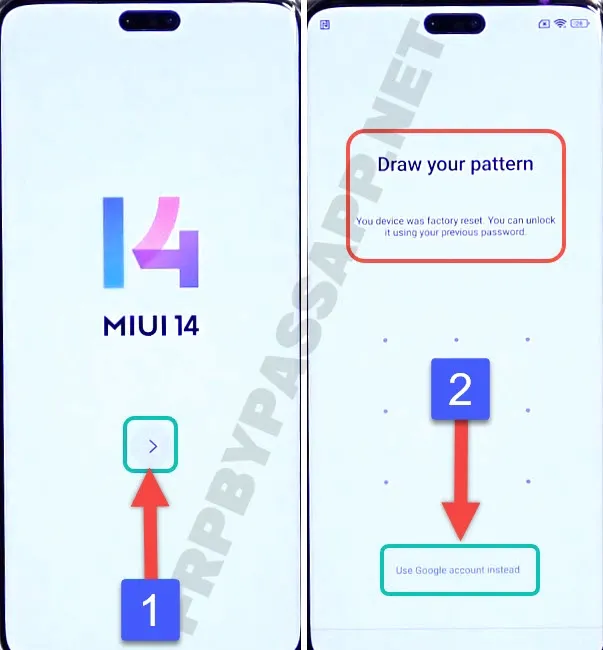
2. As we can not enter the login details of this Google account. So we are going to remove it from our phone.
Go back to the welcome screen, and now push and hold the screen using your (2 Fingers) for at least 5 to 7 seconds.
This will bring the “welcome to TalkBack” screen, now draw a big reverse “L” on this screen.
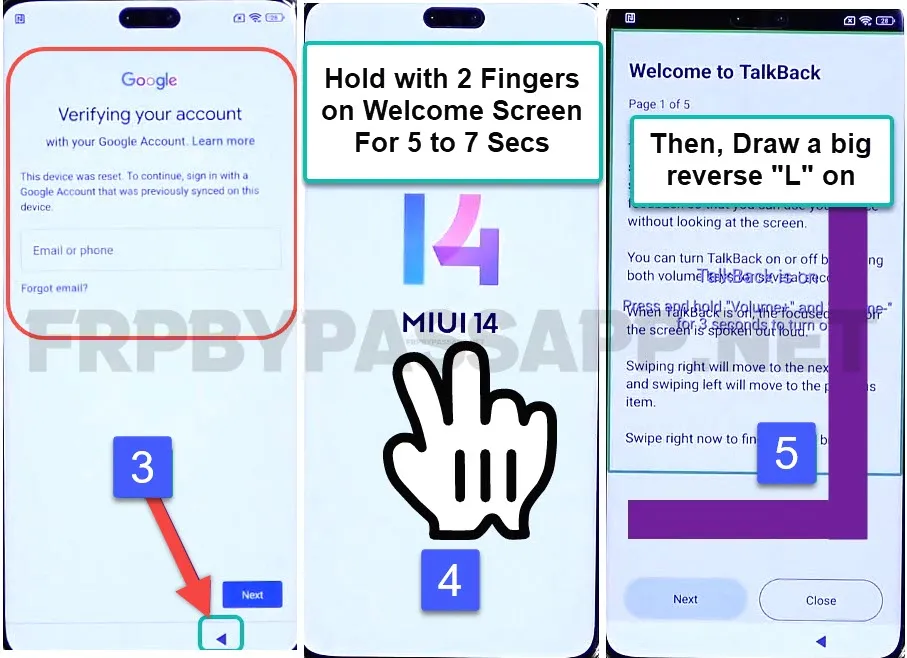
3. Next, double tap on the “While using the app” option, and then select “Use voice commands”.
Just after you tap on the voice command option, quickly say “Open Google Assistant”.
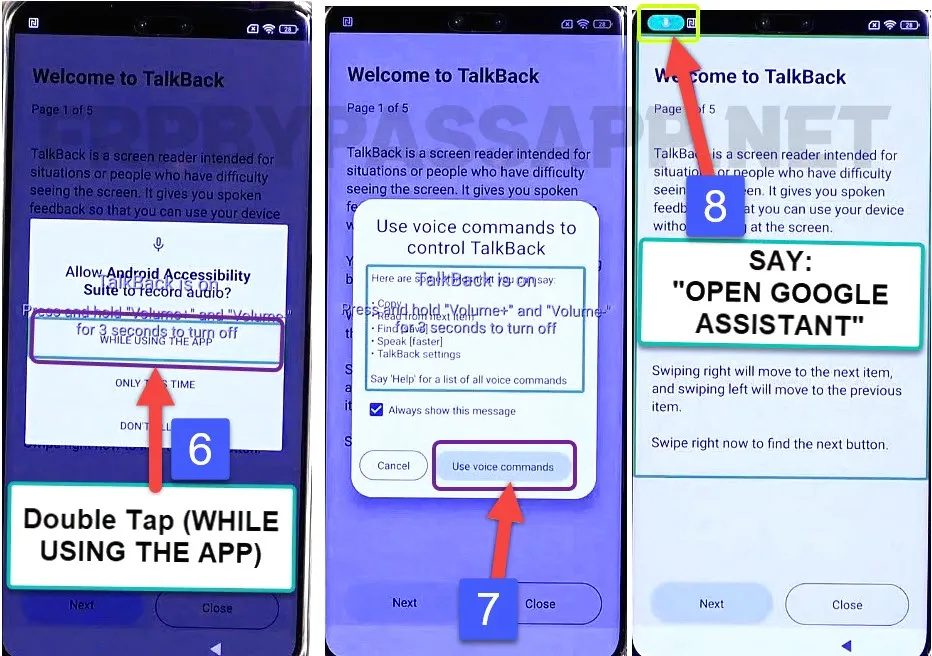
4. Once the Google Assistant application interface appears on your Xiaomi phone’s screen, say “Open YouTube”.
This will directly open the YouTube application on your device.
Now we need to turn off TalkBack settings. Push and hold both the volume buttons and then select “Turn on”.
After that, again push and hold the volume buttons to turn off the TalkBack feature.
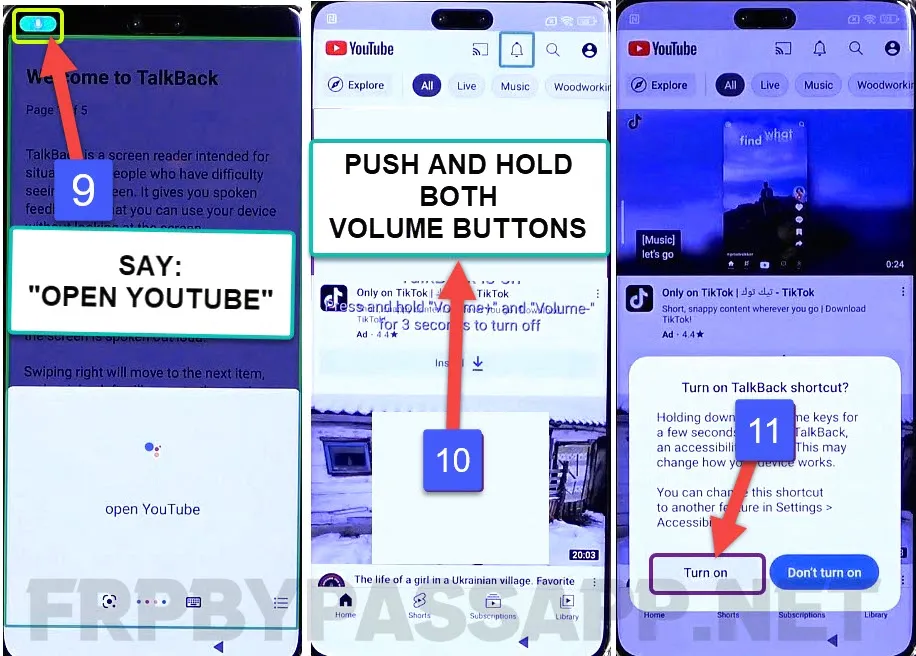
5. Now tap on the “Account icon” in the top right corner and then open “Help and feedback”.
Type “Delete, disable” into the search help.
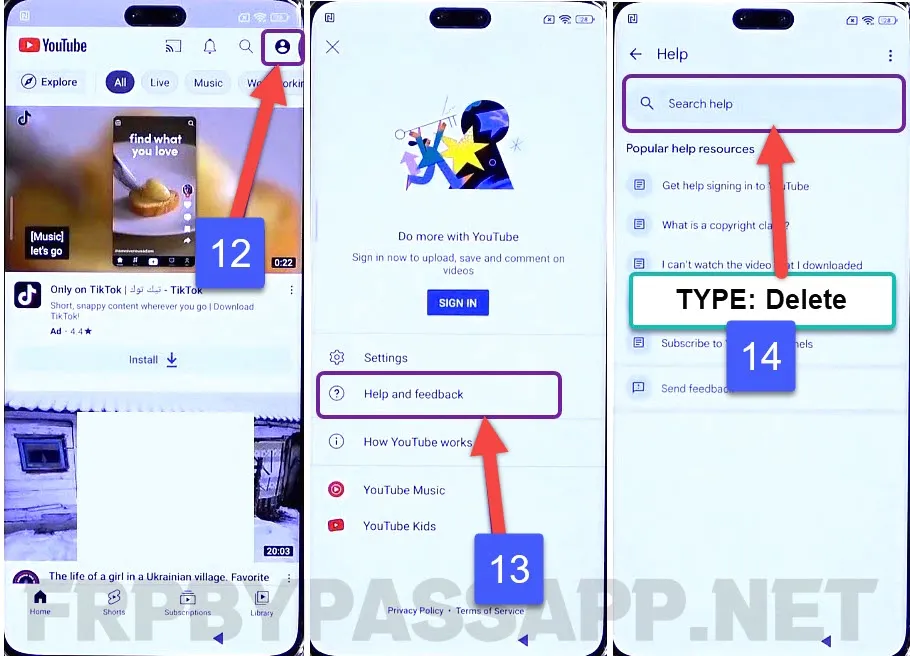
6. Select the first result, and then tap on “Tap to go to application settings”.
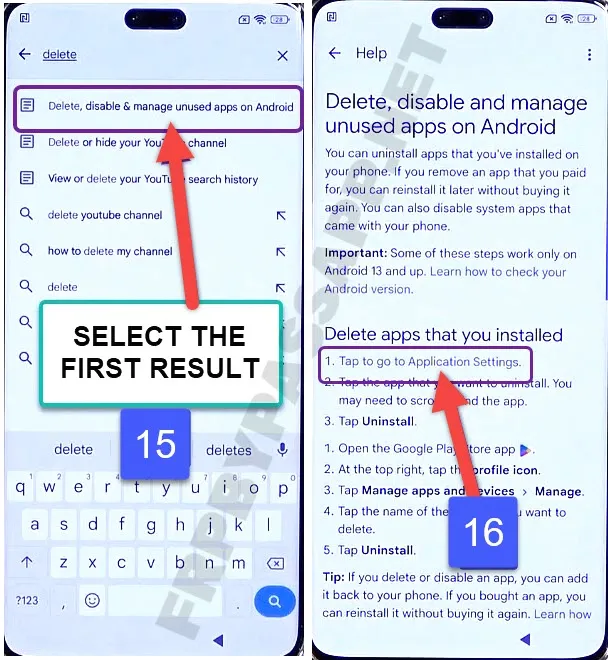
7. Once you’re inside the Settings, go to All Apps and then select the “Android Setup” app.
Force Stop this application and then go back.
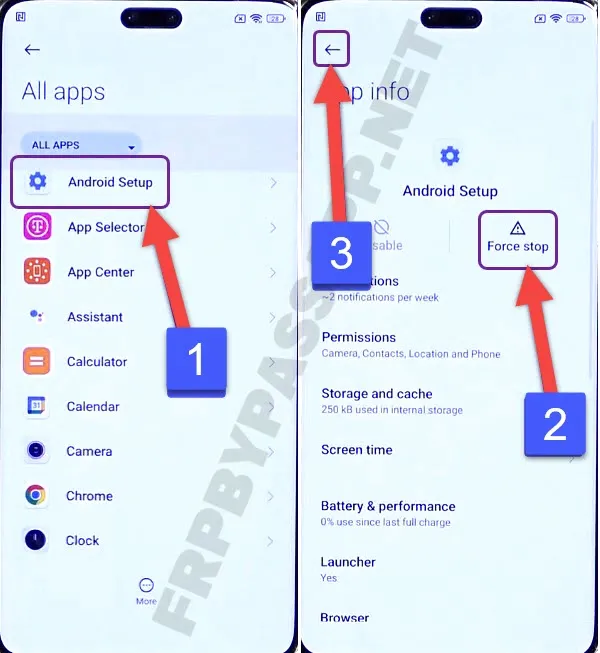
8. This time, we need to open the “Google Play Services” app. First, disable and then Force Stop this app, after that hit the “< back” button.
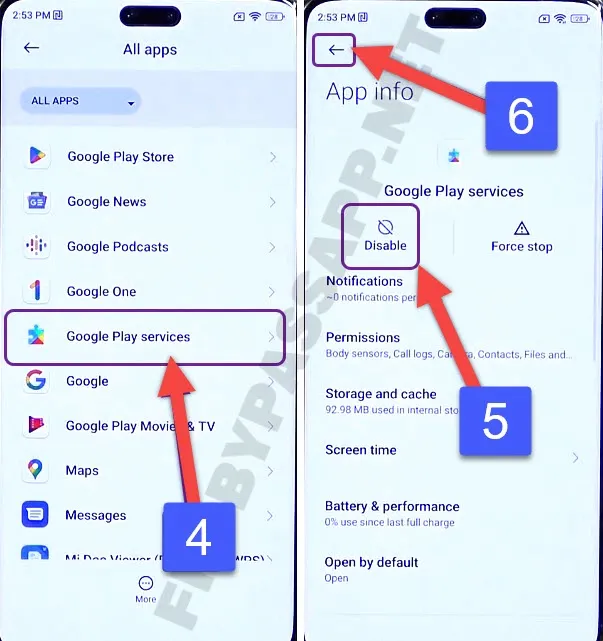
9. Next, open Settings from the All Apps section, and then hit the “Open” button.
This will bring the Settings of your phone, now move down.
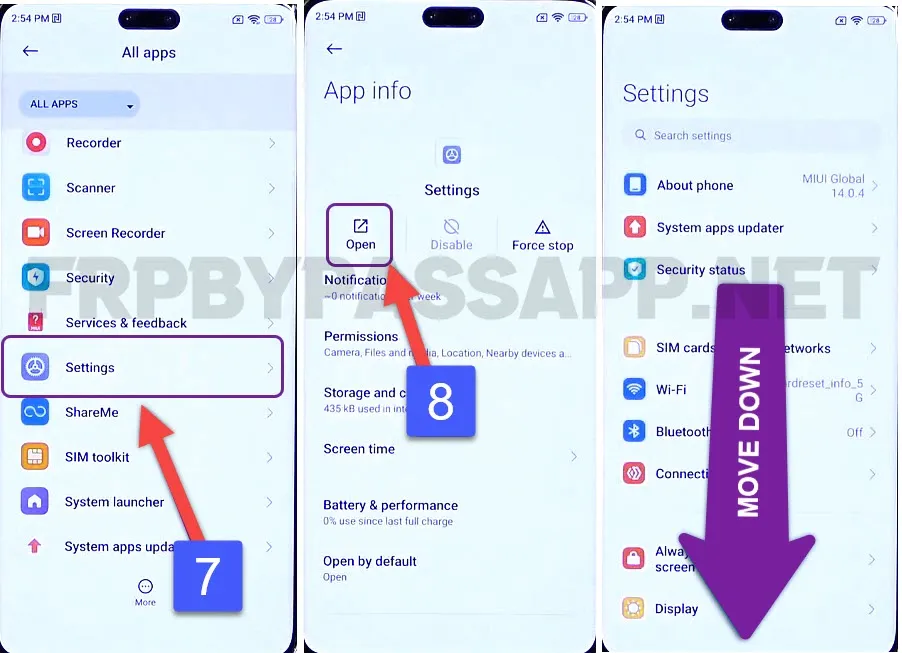
10. Go to Additional Settings, then open the “Accessibility” settings.
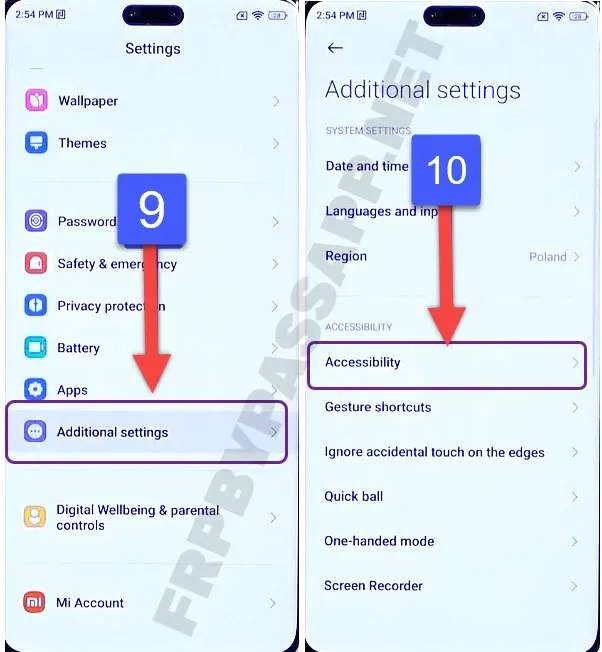
11. After that, open the “Accessibility menu” and then turn on the toggle of “Accessibility menu shortcut”.
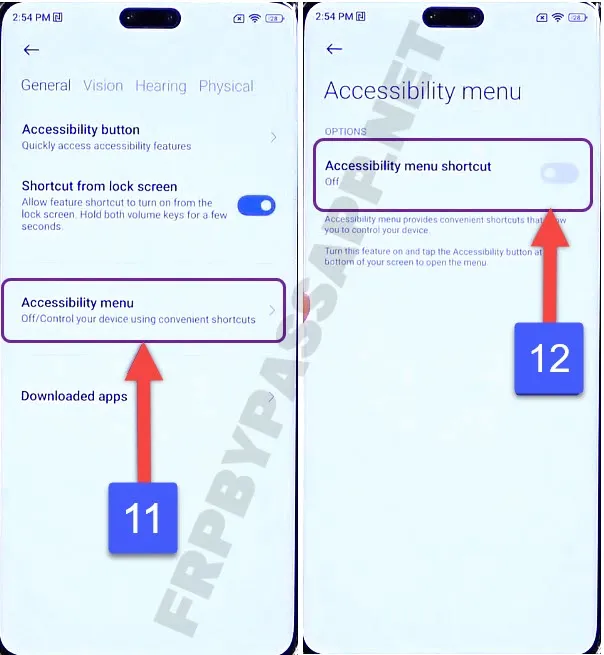
12. Hit the Allow button > and then push OK.
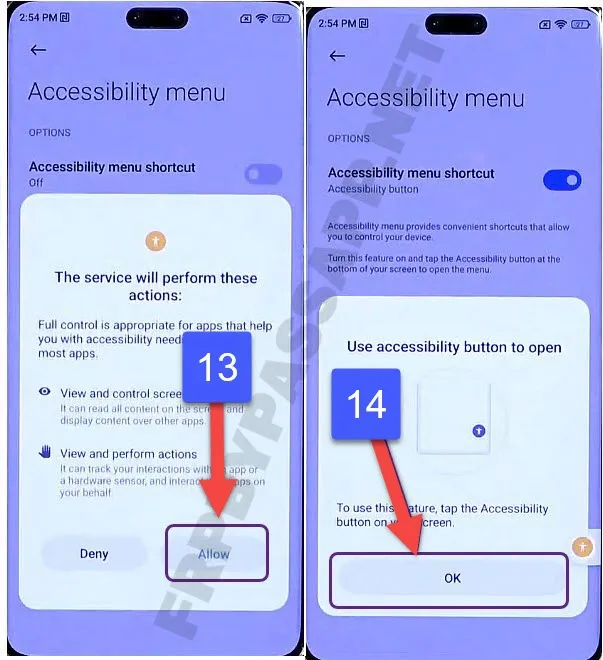
13. After that, push the power button and restart your Xiaomi FRP-locked device.
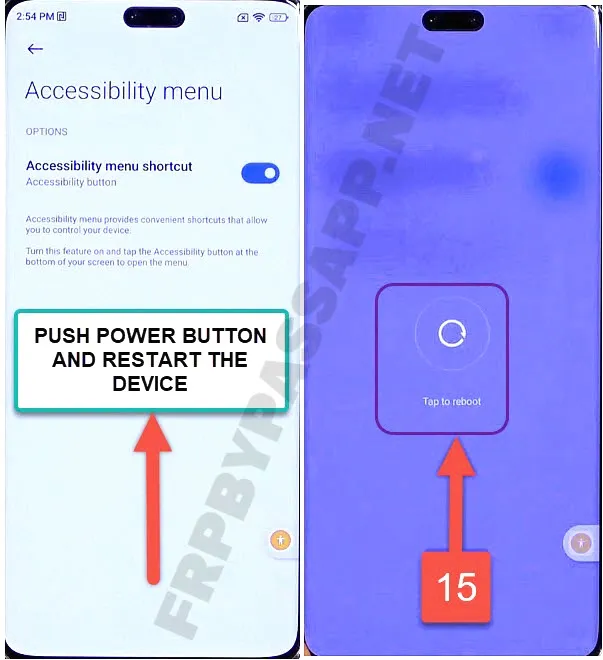
Xiaomi FRP Bypass Without PC 2024 | Last Steps
1. Tap on the start button and then select your language.
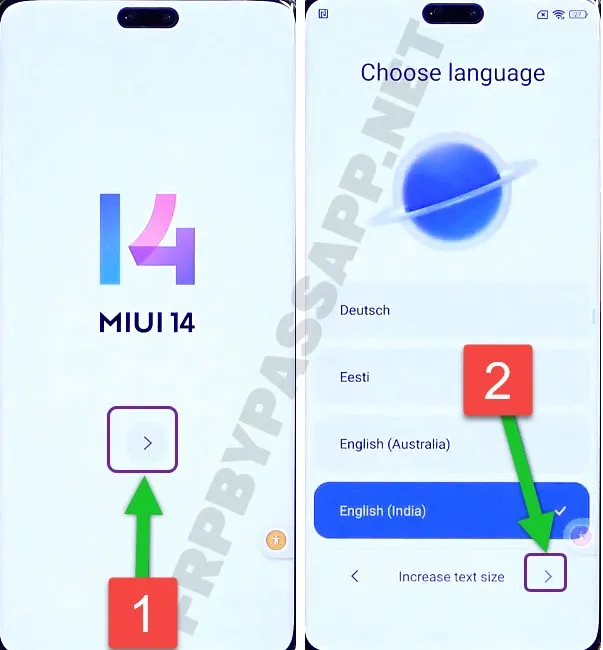
2. Push the next button and then connect to a Wi-Fi network.
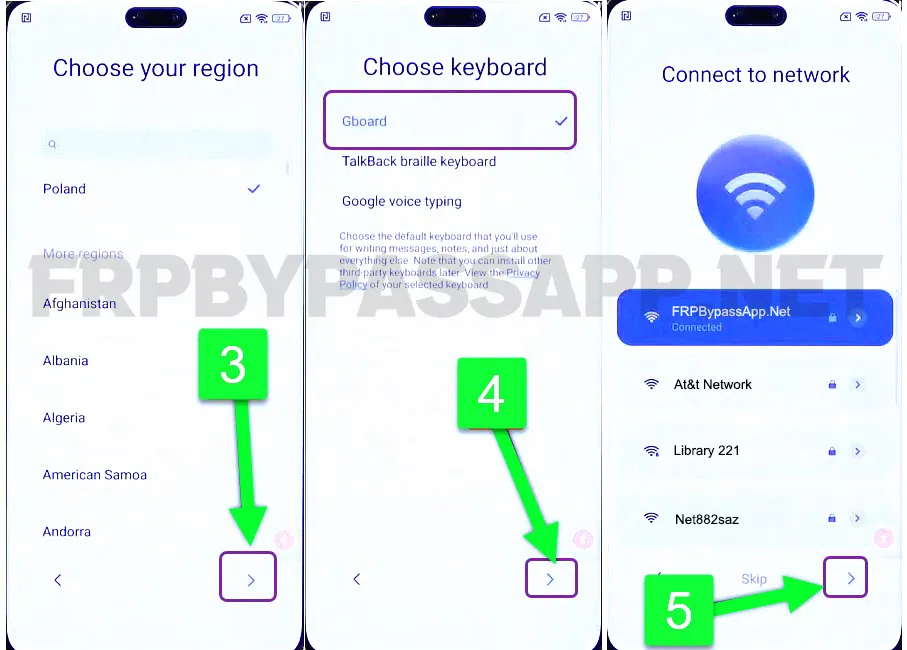
3. Next, the screen may stuck on the “Getting your phone ready”, you need to wait on this screen for 5 to 10 minutes.
In case it does not proceed with the initial setup, hit the back button and then tap on “Don’t copy”.
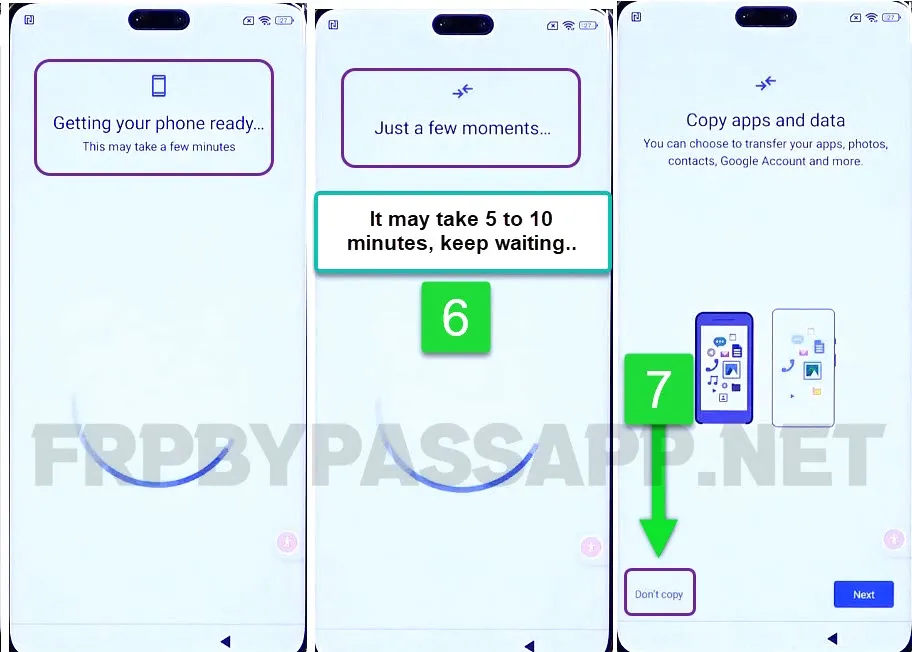
4. Now, you will have a “Checking for updates” screen and it will not proceed until we enable the Google Play Services app.
To enable it, tap on the “Accessibility menu shortcut” and then hit “Google Assistant”.
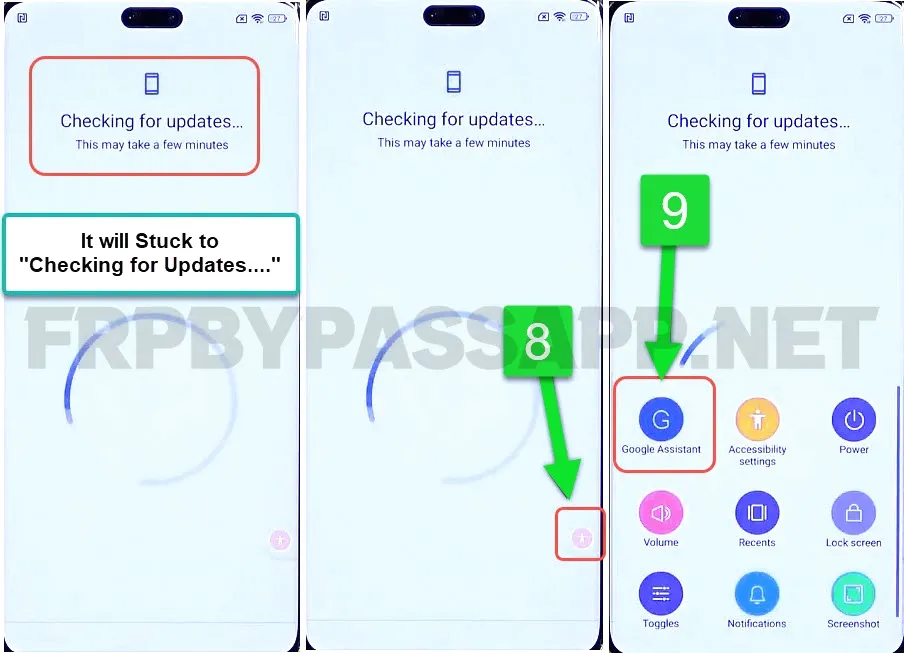
5. Next, you will see the “Google Play Services Required” screen. That means we have to enable the Google Play Services app to complete the setup wizard.
Simply tap on the “Settings” button, and then Enable the Google Play Services application, and then go back.
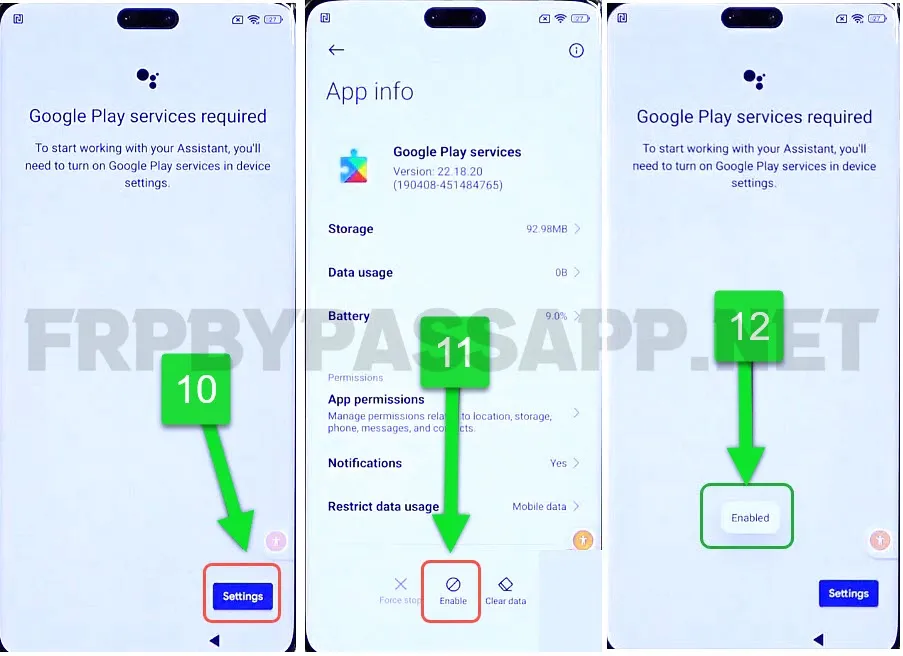
6. Now you can easily complete the remaining initial setup wizard steps.
Make sure to skip the “Set screen lock” screen, firstly we have to complete the initial setup and Factory Reset the device. After that, we can set the screen lock anytime.
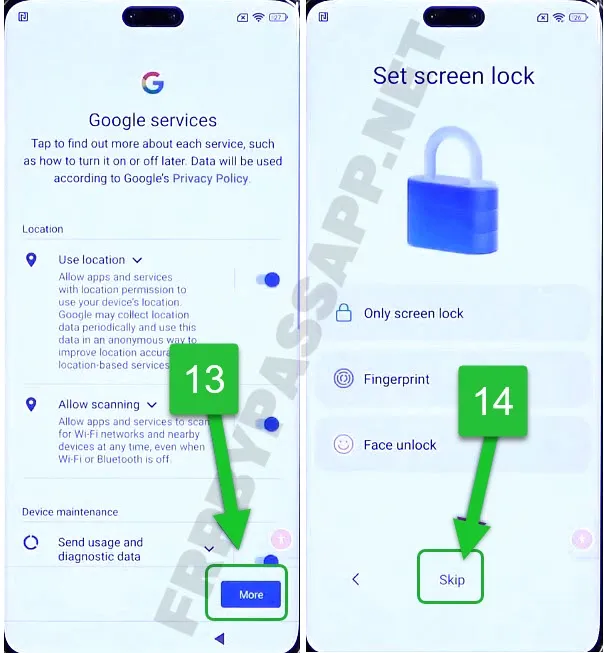
7. Fortunately, the setup wizard is completed here and you will be notified by the “Setup complete” screen with the Miui 14 version logo.
Now we have to perform a Factory Reset operation to completely remove the login details of the previously logged-in Google account.

Factory Reset Xiaomi Smartphone | Easy Steps
1. Go to the Settings of your phone and then open the “About phone” settings.
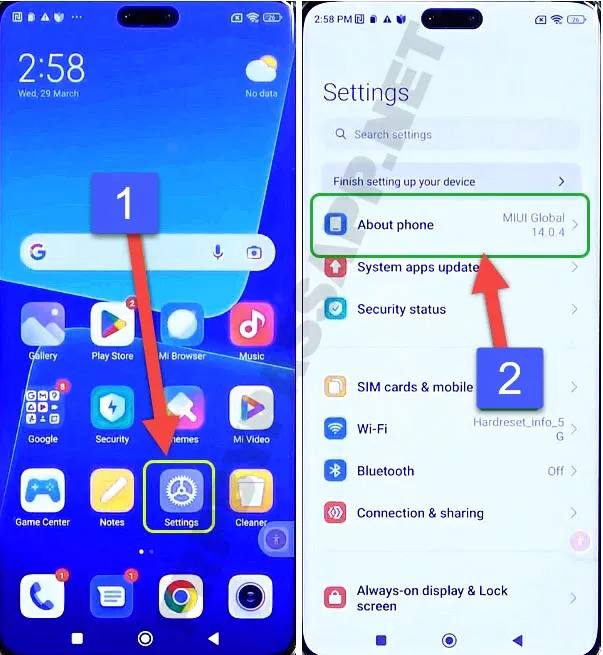
2. Now here, as you can see I have applied this FRP bypass method on a Xiaomi Miui 14 device.
Now go to the “Factory Reset” section and then tap on the “Erase all data” button.
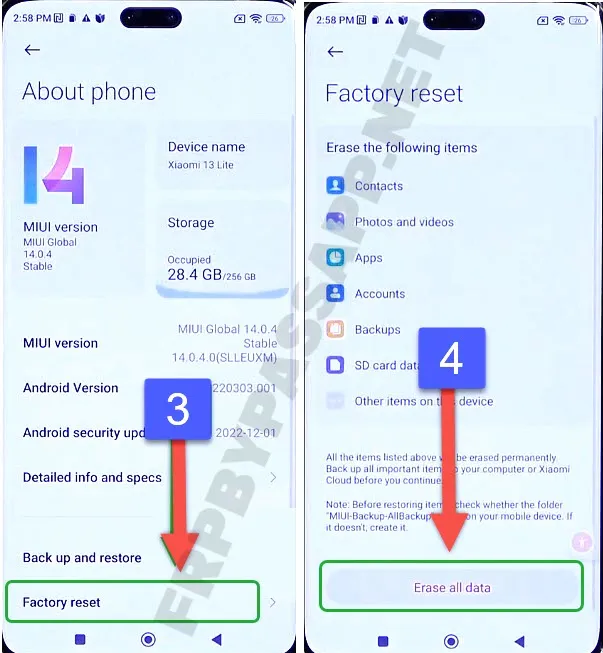
3. After that, you will have a popup window on your screen about backup files. Tap on the Factory Reset button to continue.
4. Clear eSIM data and then hit the Erase All Data button to factory reset the Xiaomi smartphone.
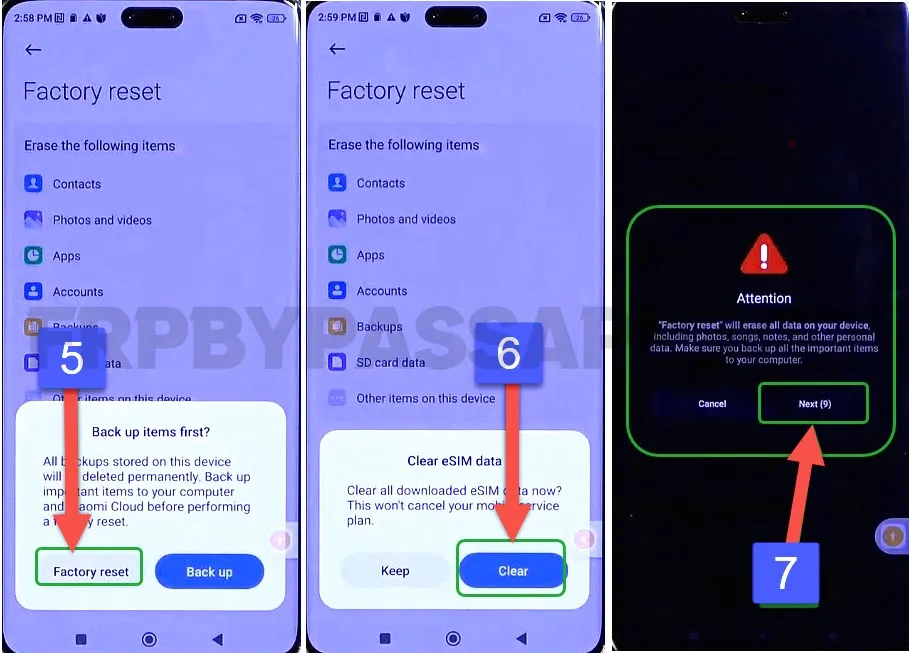
After that, the device will boot automatically, then you can complete the initial setup wizard without facing Google verify your account screen.
Conclusion
Xiaomi FRP bypass method works for almost all Mi devices, comment down below if you face any difficulty while bypassing FRP lock using this method.
Moreover, we have a separate FRP bypass APK Facebook page, feel free to contact us there. We will try our best to help you unlock your Xiaomi device.